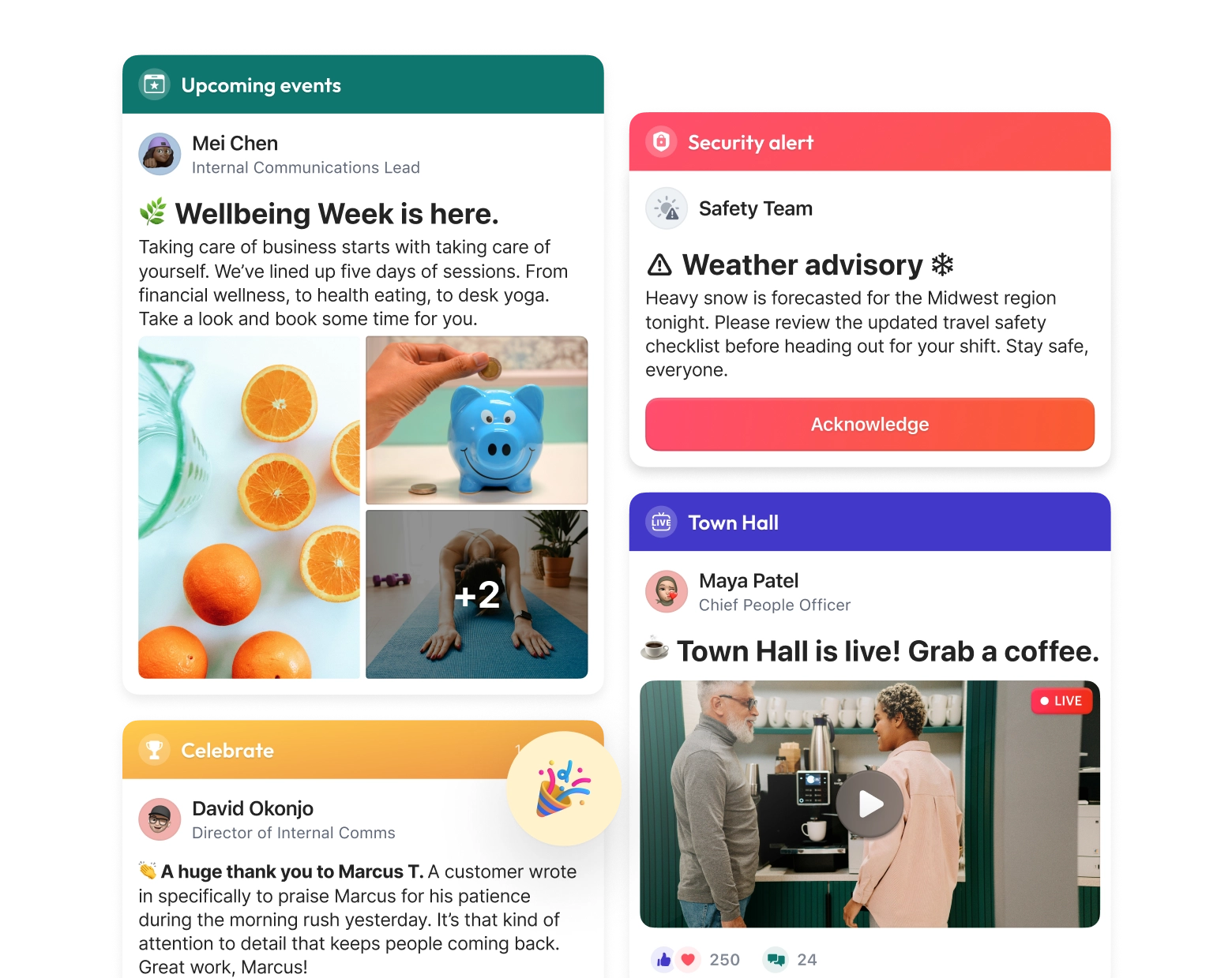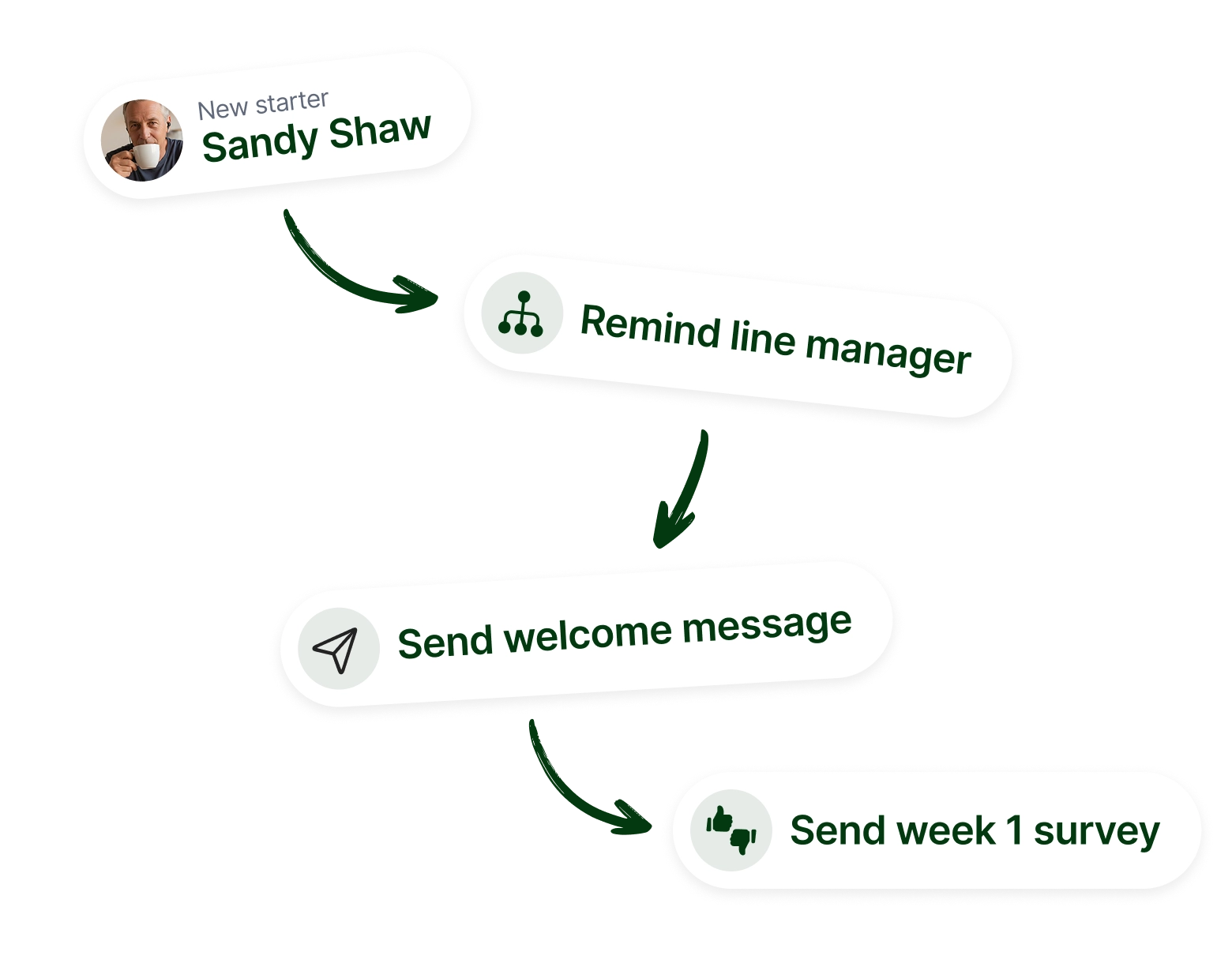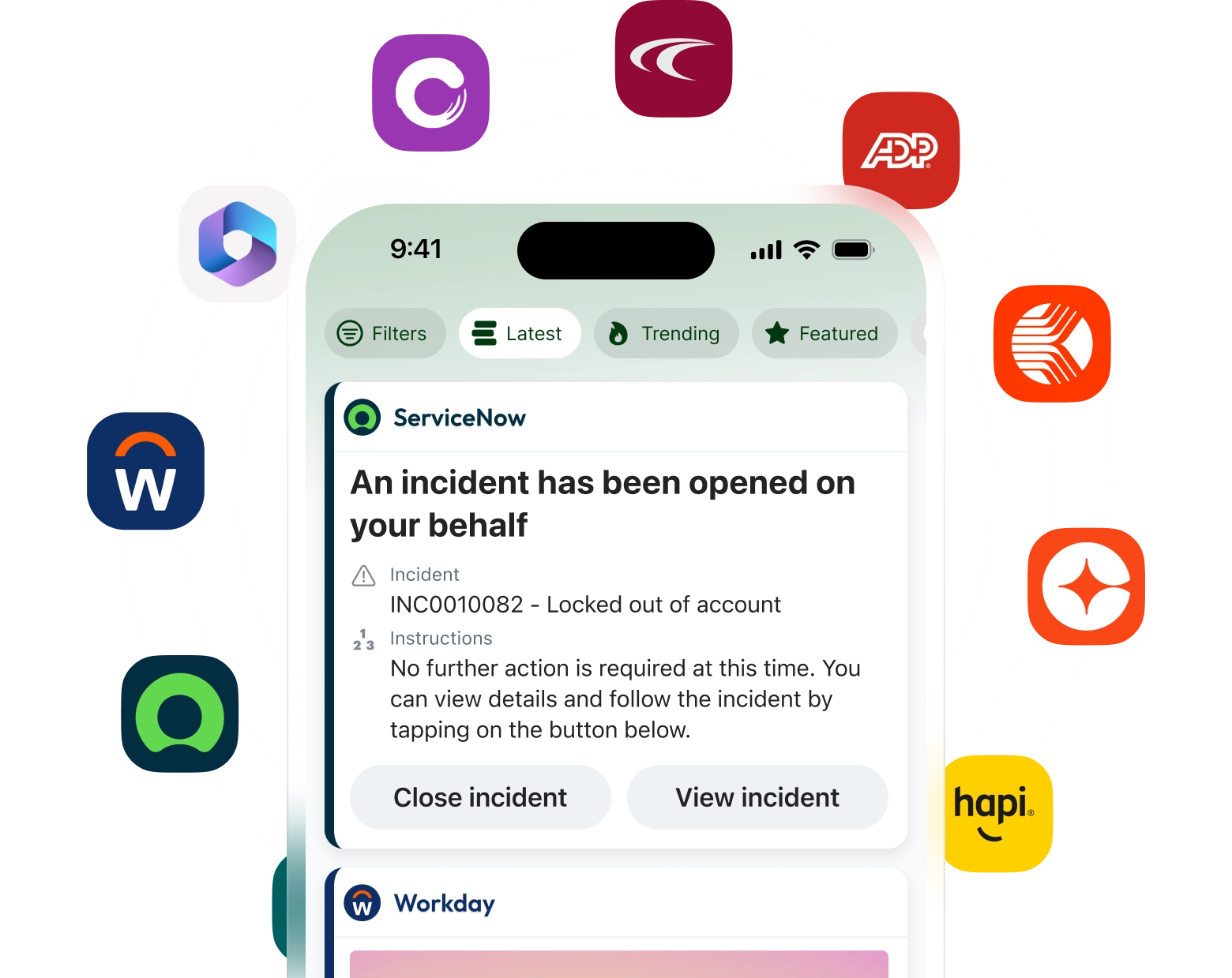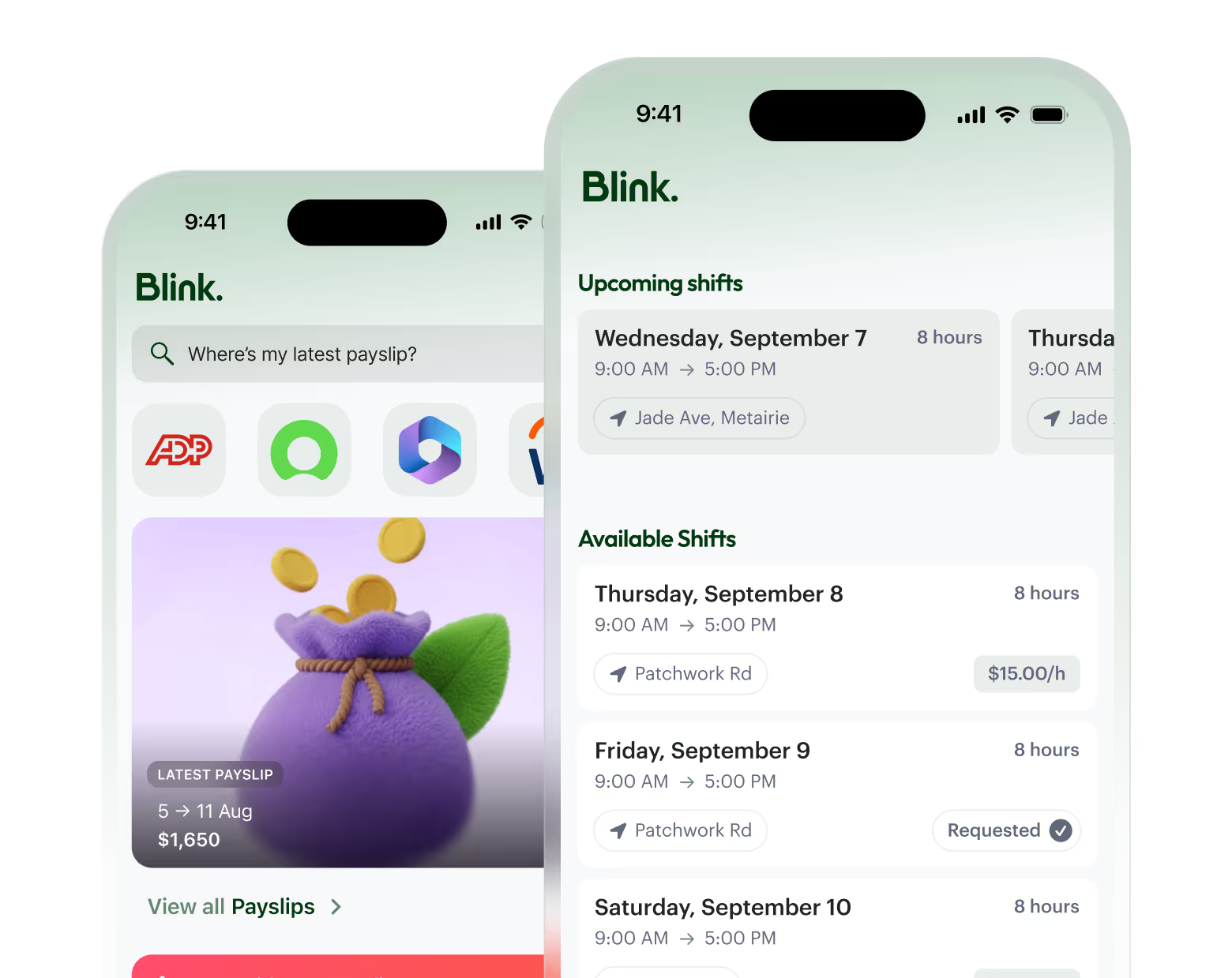And unlock everyone’s potential.
Awesome employee experience lives in Blink. The trusted, AI-powered platform where the world's leading organizations already do their best work.
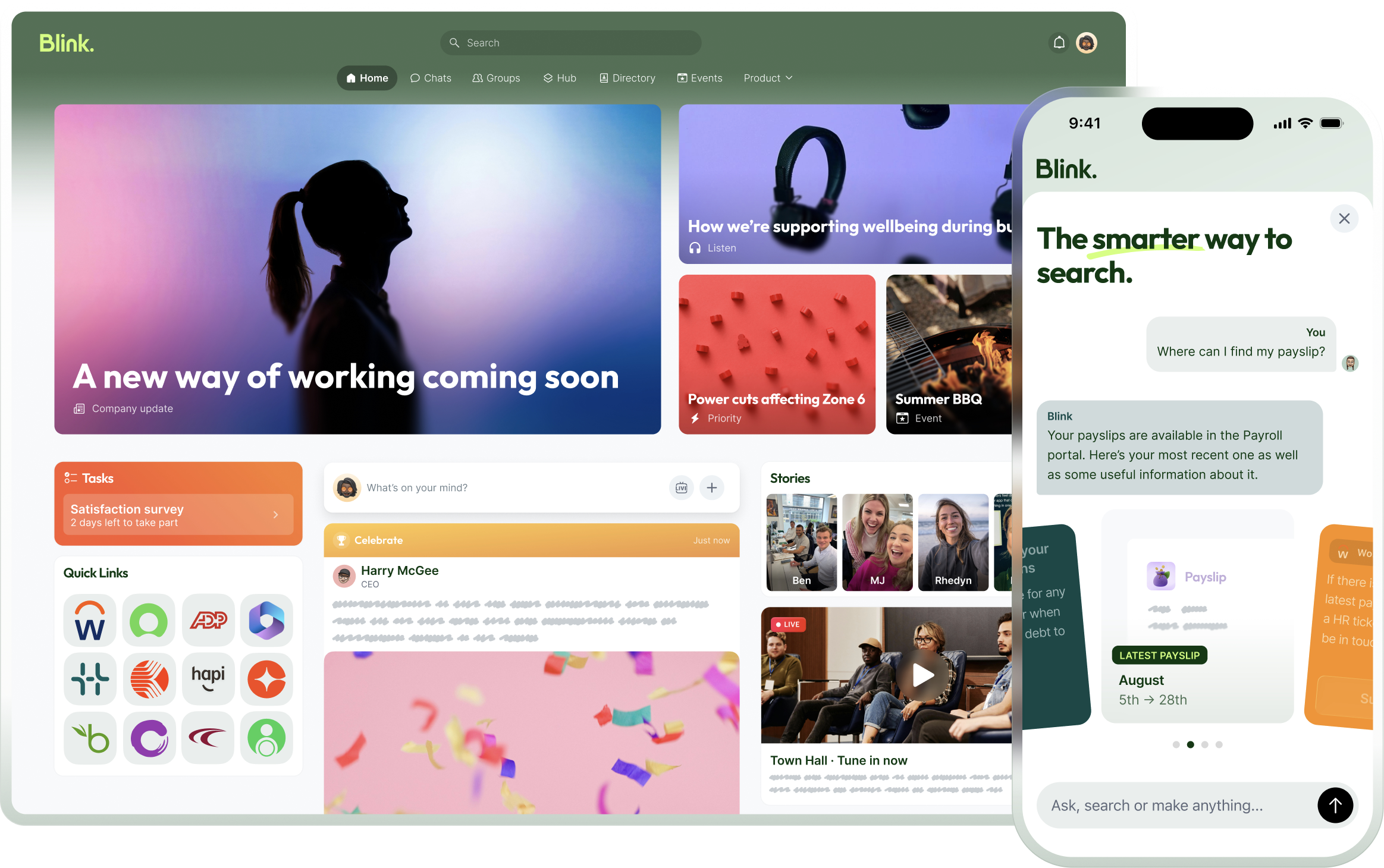
Finally, a single app where people move work forward
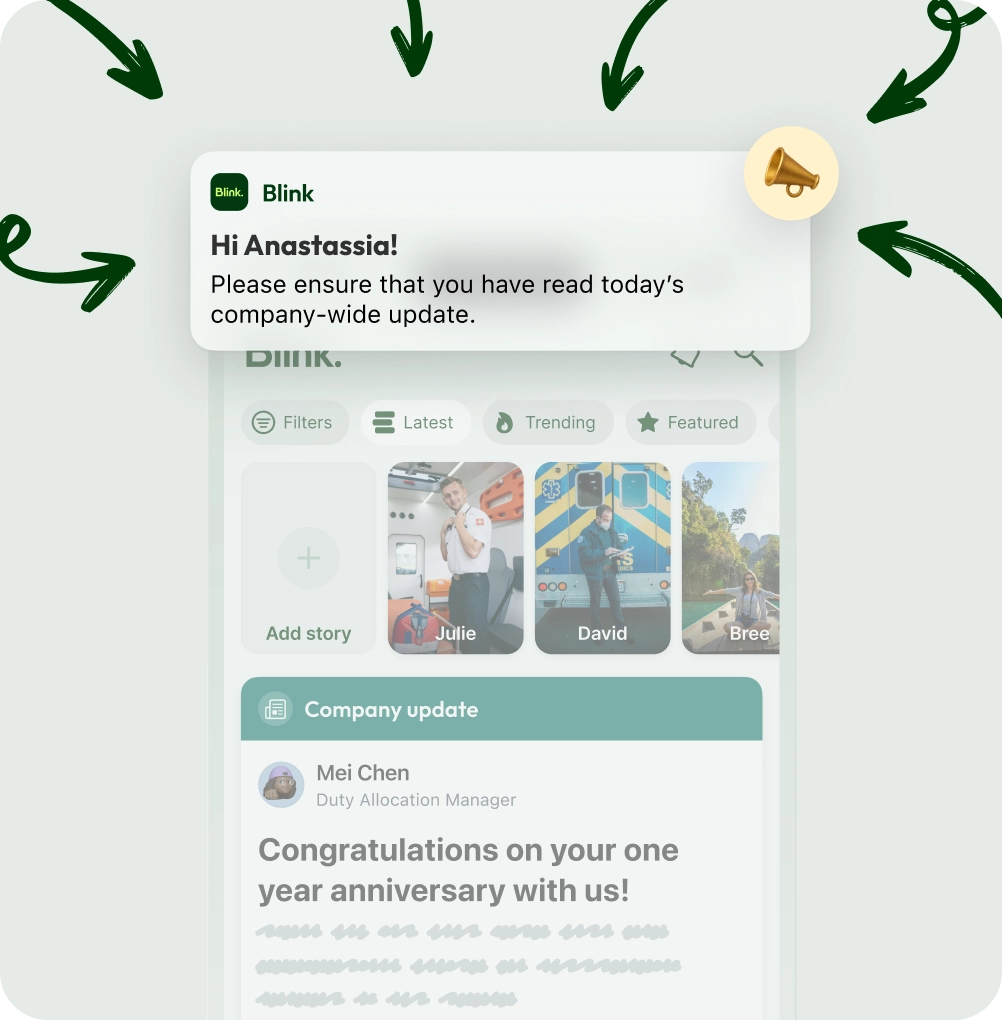
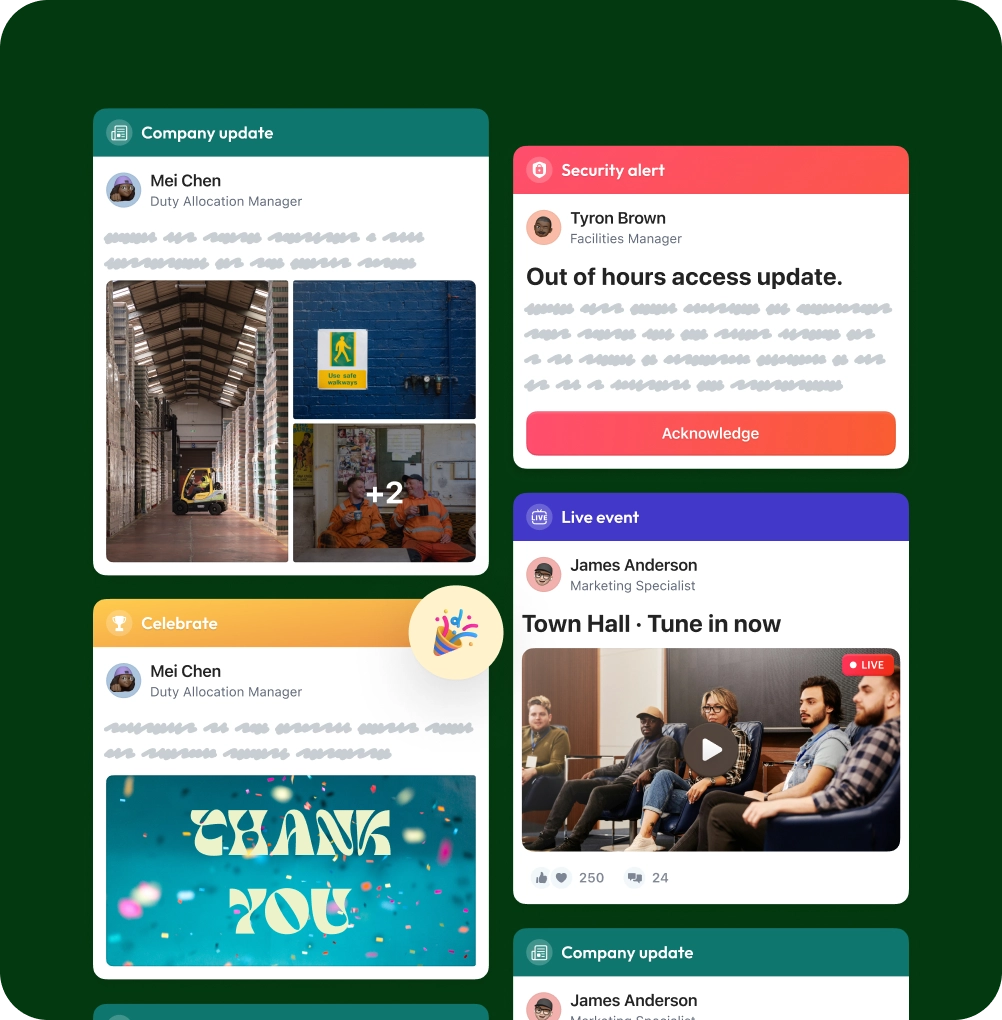


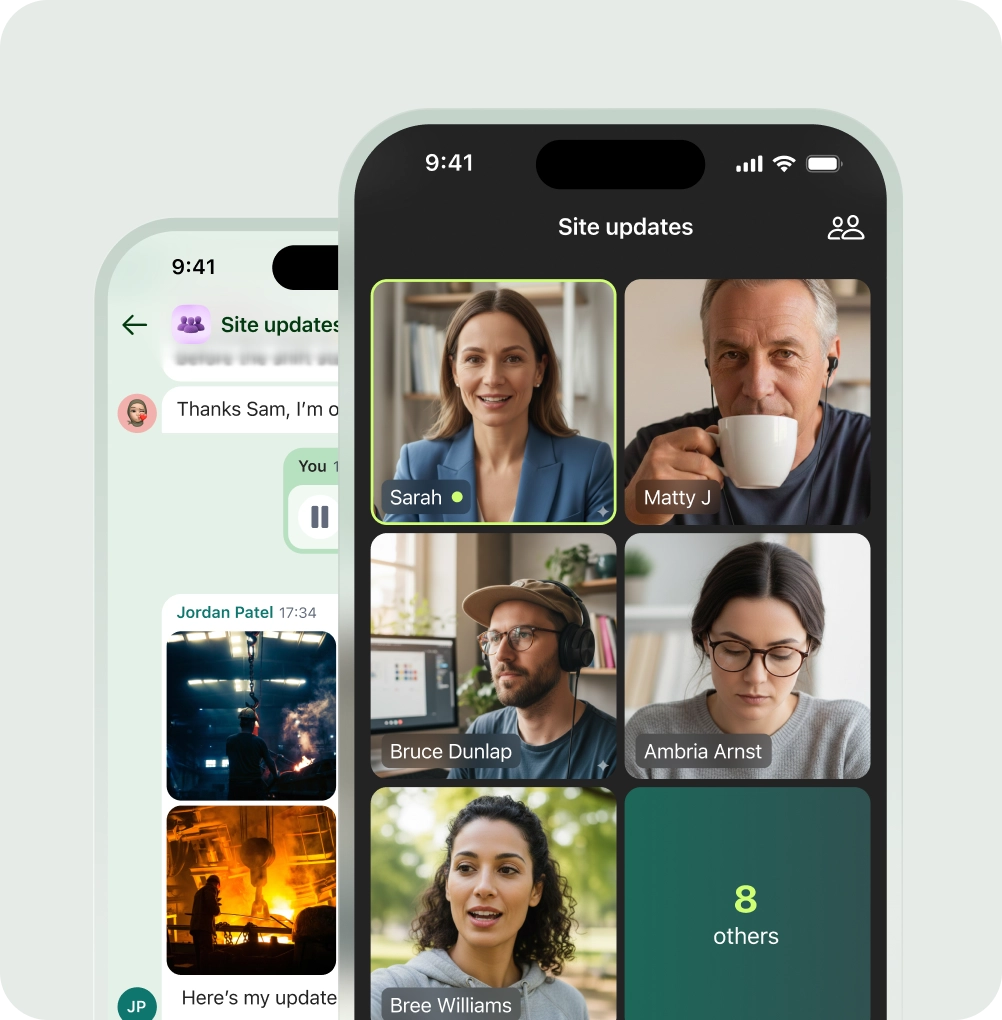

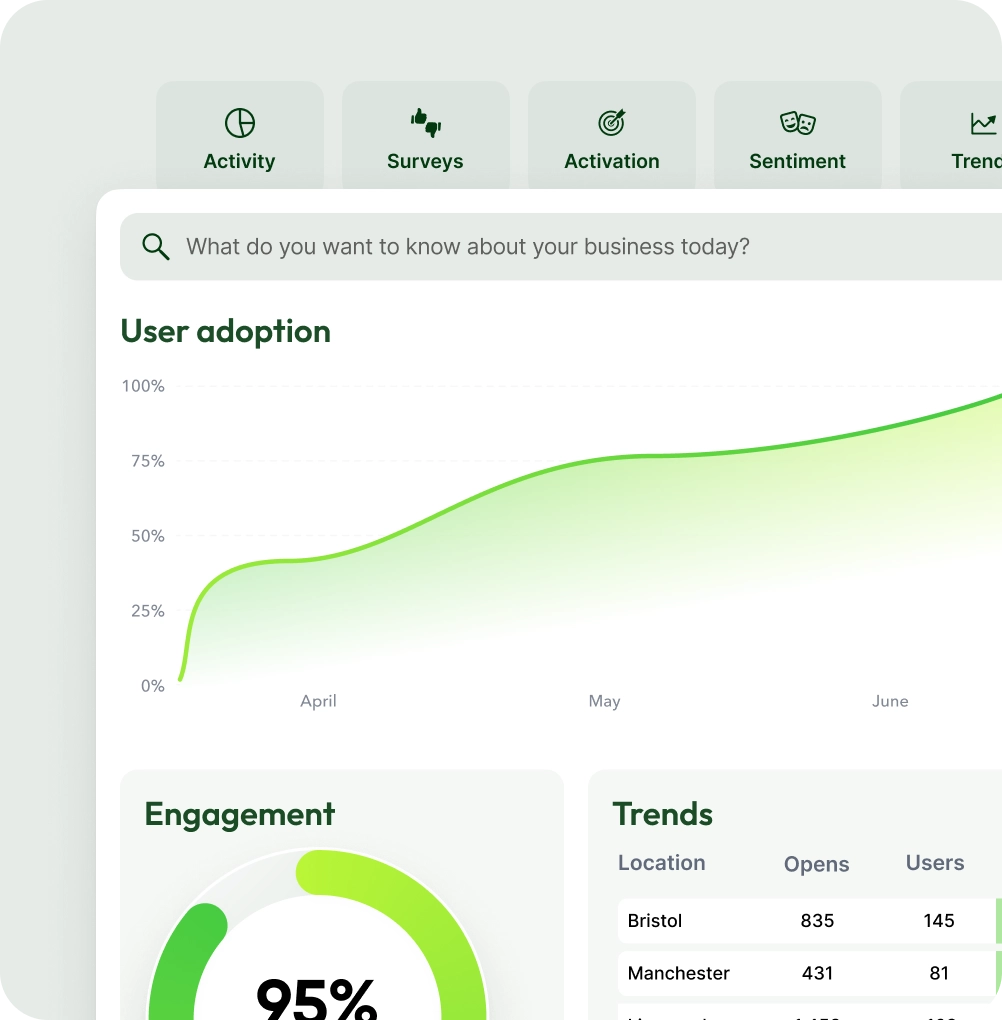











See why millions love working in Blink
Explore our wall of love
The Blink effect, in action
Explore the latest research, trends, and best practices shaping the future of employee experience.


























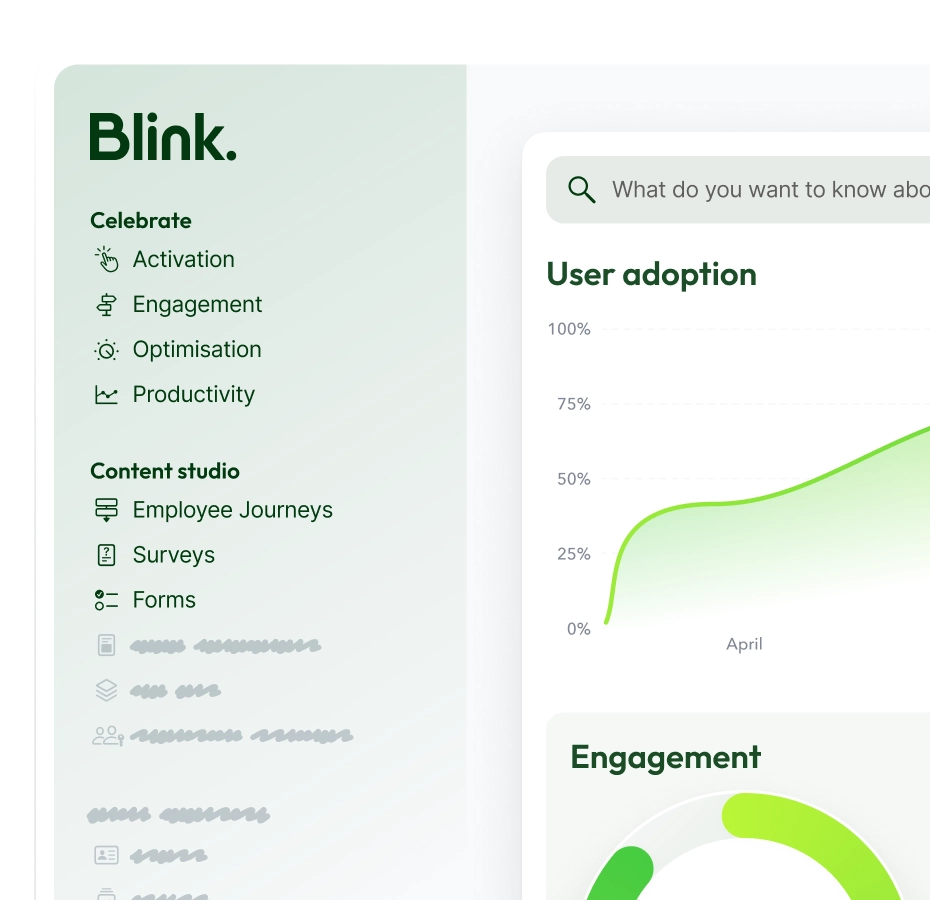
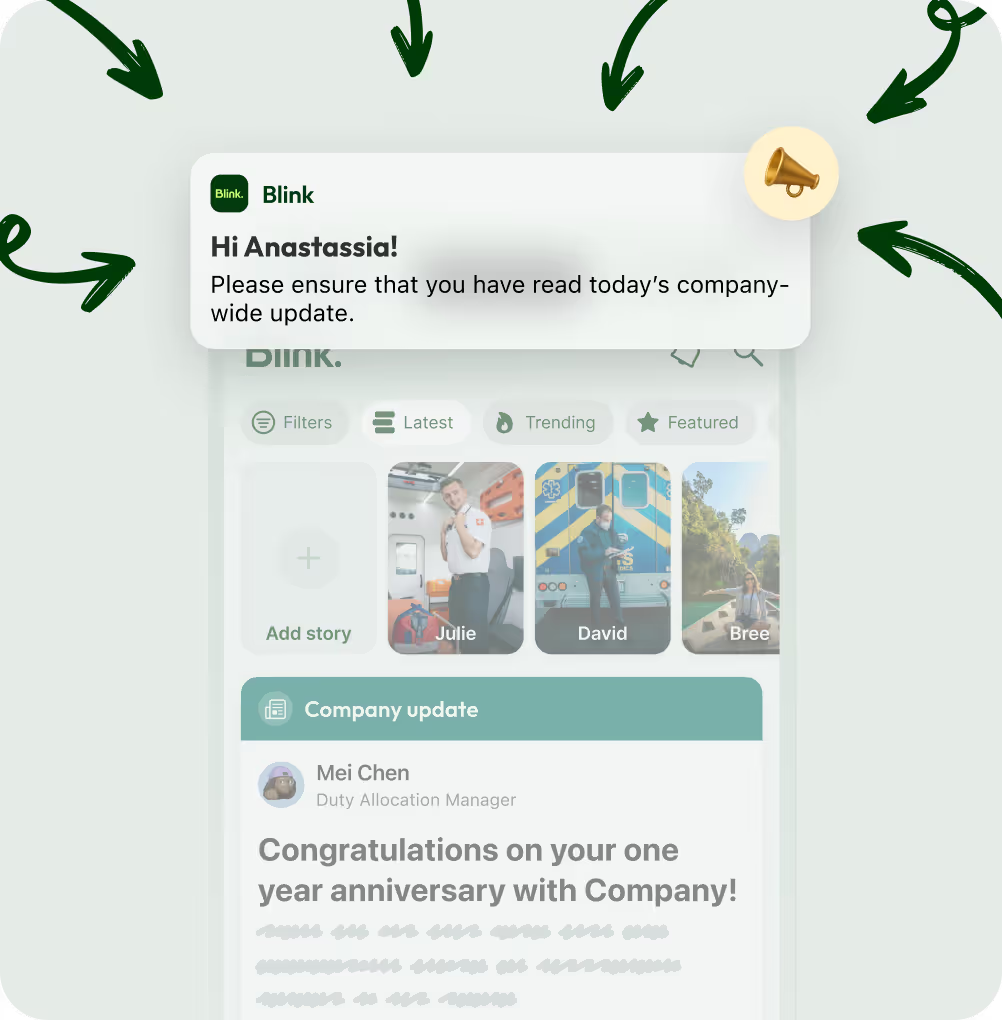
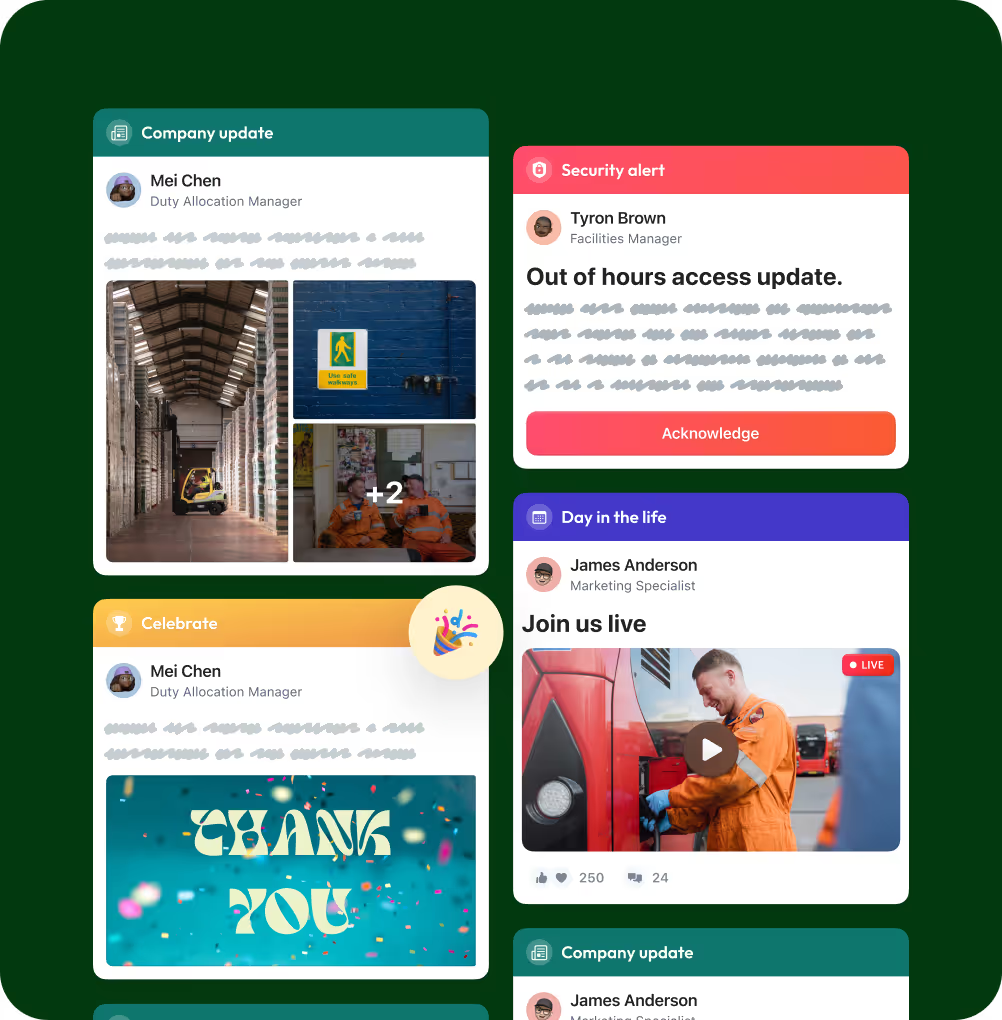




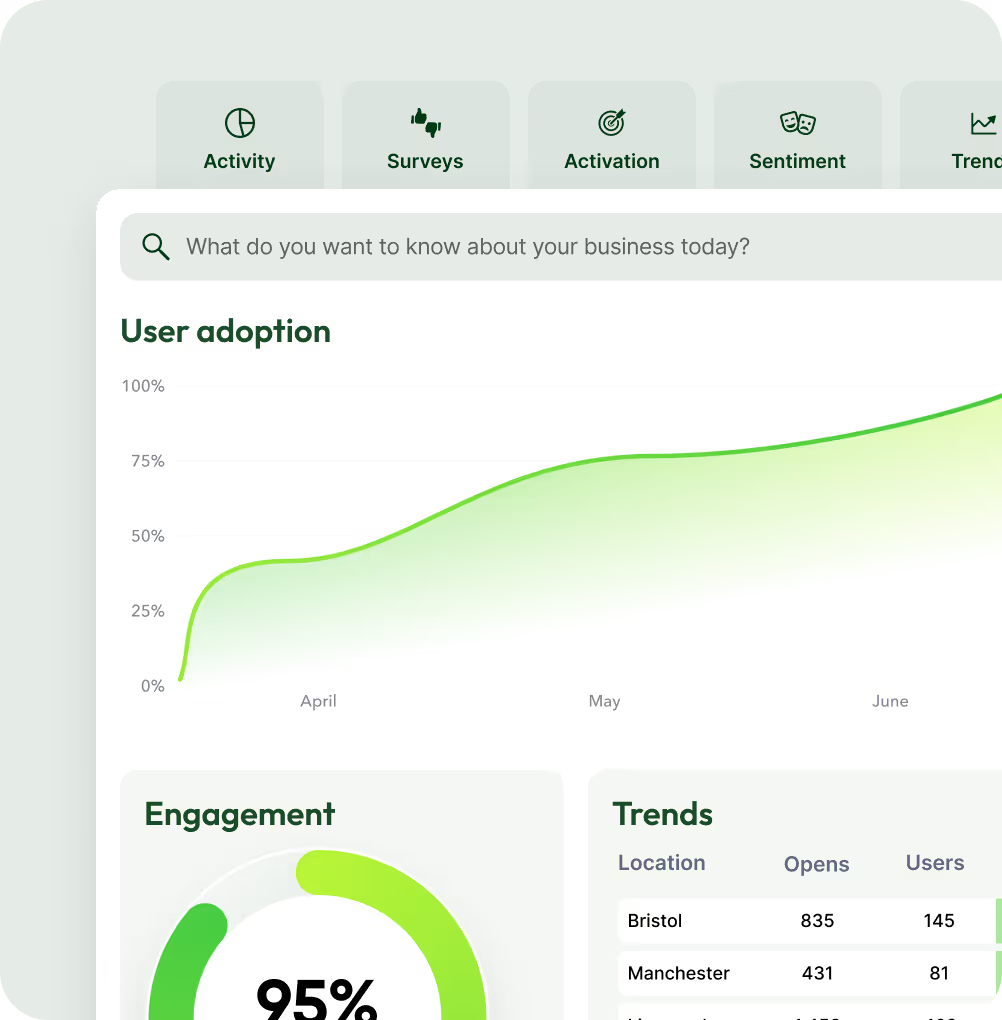



.avif)


.avif)