When’s the last time you had a work-related question, opened your phone to Google it, and ended up down a rabbit hole of Tasty slow cooker recipe videos on Instagram?
If the answer is, “Not that long ago,” don’t worry. You’re not alone.
Many people consider social networks a productivity killer. Swiping through an endless stream of dog videos can make it hard to get work done.
Social media apps get a bad rap at work, but that’s because they’re so good at keeping people engaged and interacting.
What if you could harness the power of social media and use it to help your employees engage more at work?
That’s where a social intranet comes in.
You can use a social intranet to make your internal communications as engaging as a playlist of cats riding Roombas (well, almost).
With a social intranet, your employee network becomes more than a dumping ground for company documents — it’s a place where people can collaborate, learn, and feel connected to one another.
Keep reading to learn:
- What is a social intranet?
- Top benefits of a social intranet
- What your social intranet platform should include
- Social intranet best practices
- Final thoughts: what is a social intranet, and how does it benefit you?
What is a social intranet?
A social intranet is a private collaboration platform where workers can access content in one place. It offers social features like commenting and messaging so employees can interact and work together. And unlike traditional intranet solutions, social intranet software uses interactive elements to increase employee engagement and collaboration in the digital workspace.
Since intranets are networks only company employees can access, they serve as internal communications and knowledge management tools.
Why employee apps are the new intranet
Are intranets a thing of the past? In this eBook, learn how to engage with the deskless workforce effectively to build strong, happy frontline organizations.
Top benefits of a social intranet
Traditional intranet setups have more restrictions when it comes to posting and interaction. For most employees, it’s like having “read-only” access to company resources.

On the other hand, social intranets give workers permission to create and engage with content. You can use social intranets to share company resources and encourage employees to connect with each other and the content.
Let’s take a look at some of the top benefits of choosing a social intranet over a traditional one.
More employee engagement
Social features such as liking, commenting and messaging help boost employee engagement online.
Deloitte found that improving employee engagement can increase retention by up to 87%. The study also suggests that using social tools internally increases employee satisfaction by 20%.
Socializing intranet with features like instant messaging keeps your employees connected so they’re more likely to feel like they’re part of a team.
Better collaboration
Gone are the days when you had a question at work and you had to walk five desks over to get your answer. With remote working in a digital workspace, your employees may be spread over several states and countries. That can make collaboration a challenge.
Social intranets provide tools that make it easier for your employees to connect and work together by offering features such as status updates and commenting. Activity streams, which are similar to social media news feeds, keep everyone in the loop, and private instant messages (which work like, e.g. Instagram DMs) eliminate the need for lengthy email chains.
Increased productivity
If workplace interruptions get out of hand, they’re a killer on your team’s productivity.
Imagine your marketing department trying to work on a website update, but they keep getting calls from sales reps who can’t find the right assets. Or maybe your website developer is hard at work on that new layout, but they’ve got to field emails from marketing about text updates.
With a traditionally restricted intranet, your employees have to rely on constant calls and meetings to share information.
A social intranet with private messaging and commenting features lets your employees engage with updates on their own time, so they can focus on their priorities without interruption.
Enhanced security
Employees who can’t contribute to their intranet need to find other places to share documents and files. Unfortunately, file-sharing platforms like Google Suite or Dropbox aren’t as secure as your private network.
With a social intranet, you have an added layer of security on your internal knowledge and documents.
What your social intranet platform should include
As you review different social intranet platforms, look for features that help employees connect and collaborate.
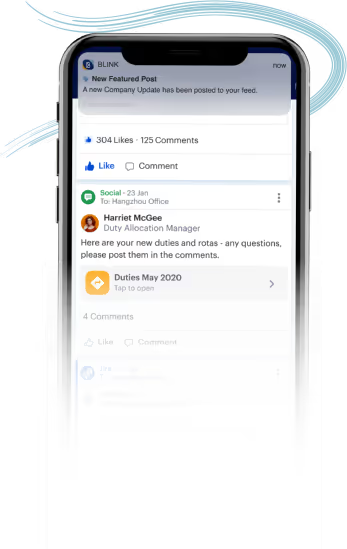
Here are some standard social intranet features to look for:
- Commenting, tagging, and messaging for easy social interaction
- Company news feeds and notifications for sharing updates
- Information hub with powerful search capabilities for ease of access
- Communities and forums for collaboration and knowledge-sharing
- Polls and surveys for collecting feedback
- Employee directory so people can get to know each other’s faces even if they haven’t met
Social intranet best practices
According to Prescient Digital Media, only 13% of employees use the company intranet every day. Most companies need to work harder to make their intranet useful for employees.
Here’s how you can set up your intranet to make sure your employees love checking in.
Make contribution easy
You can’t force employee engagement from the top down. Everyone in your organization has something to contribute, so make sure they can.
Empower your employees to share and help them by providing templates and tips for creating content.
Invest in mobile-ready
Businesses aren’t run out of a single headquarters anymore. Remote workers and frontline employees who interact with customers don’t always have access to a laptop or computer.
If you want a social intranet that everyone will use, it must be accessible to your entire workforce. Choose a platform optimized for mobile apps so your deskless workers still get the same online employee experience.
Look for a provider with analytics
How do you know if your social intranet is making a difference? Well, you won’t – unless you track its analytics.
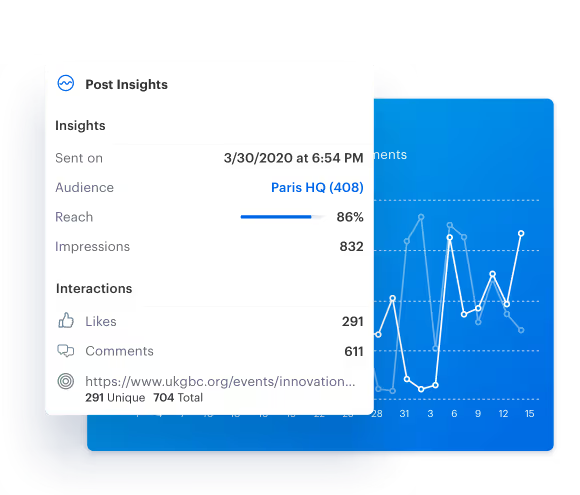
Marketers use engagement analytics to measure the success of every campaign. You should take the same approach to internal communications.
Find a software provider that gives you insight into your digital workforce so you can take action.
Specifically, look for tools that track:
- Total users
- App opens and daily usage
- How much content is created
- How much interaction each post receives
- What type of feed content performs the best
- Top content contributors
By tracking your workforce analytics, you can figure out what type of content works for your team and create more of it. Without them, you risk investing a lot of time for a small reward.
Final thoughts: what is a social intranet, and how does it benefit you?
Staying connected in the digital workplace is vital. But that doesn’t mean it’s easy. Businesses need tools that adapt to ‘new normals’ and still keep employees connected.
The best social intranet is also a modern intranet.
It helps you create an internal comms resource your employees will actually want to use. No matter where your people are, they can log on and feel connected to the company and supported in their work.
Learn more about social intranet solutions built for employee engagement and retention with Blink.



