Good internal communication is the glue that holds organizations together. It keeps everyone informed, aligned, and connected — helping employees understand company priorities and feel part of a shared purpose.
In 2026, internal communication involves more than noticeboards and scattered email threads. Organizations with hybrid or frontline teams need modern internal communication platforms like Blink to connect employees, simplify updates, and enable easy collaboration.
A successful internal communication strategy includes all communication types: top-down, bottom-up, and peer-to-peer. These channels work together to connect employees and ensure information flows throughout your organization.
For larger or dispersed teams, achieving this can feel like a tall order. But with the right internal communication software, even global workforces can stay connected and engaged.
Luckily, many new tools and platforms can help your company improve communication.
So, which platforms are worth your investment?
{{get-your-internal-comms-health-score="/callouts"}}
Types of internal communication tools and platforms
Before diving into specific providers, it helps to understand the main types of internal communication software shaping the modern workplace in 2026.
The most effective organizations use a combination of these tools — or a single employee experience platform like Blink, which combines many of these functions into a single mobile-first solution.
Instant messaging tools
Internal communication isn’t just top-down. Co-worker collaboration tools keep conversations flowing across teams and locations by enabling quick information sharing, file exchange, and informal social connections.
{{mobile-chat="/image"}}
Advantages:
- A communication tool that allows employees to chat and share information (along with emojis and GIFs)
- Most instant messaging tools are available on both desktop and mobile
- Messaging tools can be used for communication between co-workers, but also for information-sharing between leadership and employees
Best tools: Blink, Slack, Jive, Workvivo
Emails and newsletters
Digital newsletters have always been great for sharing essential company updates. Modern tools enhance this channel with templates, analytics, and branded content delivery.
Best tools: ContactMonkey, Axero, Poppulo, Staffbase
Audio and video conferencing tools
Rewind a decade and video conferencing probably wouldn’t be one of the top staff communication tools on your list. Today, however, in a world of remote and hybrid teams, video conferencing tools are a workplace essential. They allow employees to talk face-to-face, even when they’re not based in the same office.Now a workplace essential, these tools make remote and hybrid meetings seamless — from one-to-one calls to company-wide events.
Best tools: Zoom, Google Meet, Microsoft Teams
Employee recognition center
Recognition platforms reward effort and build engagement by blending social recognition with tangible rewards to boost morale and employee retention.
Best tools: Blink, Bonusly, Unily
{{mobile-kudos="/image"}}
Employee engagement and surveys
Engage your employees and you experience countless benefits, including improved productivity, customer loyalty, and profitability. But if you really want to improve employee engagement, you need to measure it.
Employee surveys and feedback forms are an essential part of any internal communication toolkit. They support bottom-up communication and give you valuable insight into how employees really feel about working for your firm.
{{mobile-survey="/image"}}
Best tools: Blink, SurveyMonkey, Bonusly, Qualtrics
Company news feed
A private, social-style feed alerts employees to company updates and important cultural moments.
Best tools: Blink, Workvivo, Staffbase, Happeo
{{mobile-main="/image"}}
Project management
Project management platforms keep work visible, accountable, and collaborative.
Best tools: Asana, monday.com
Intranet
Evolving beyond traditional intranets, these tools now enable engagement, two-way communication, and document collaboration.
Best tools: Blink, Simpplr, Happeo, Unily
Employee communication app
Mobile-first employee communication apps centralize updates, messaging, and engagement features — ideal for hybrid and frontline teams.
Best tools: Blink, Workvivo
Employee experience platform
These top-tier employee experience platforms offer a user-friendly way to access messaging, news, surveys, recognition programs, and HR functions.
These platforms go beyond communication — supporting onboarding, engagement, and culture-building.
Best tools: Blink, Workvivo, Staffbase
The takeaway:
Modern internal communication relies on an integrated ecosystem or a unified platform like Blink, which simplifies your tech stack and enhances workforce connection.
Blink serves as a mobile-first communication app, a modern intranet, a recognition tool, and a complete employee experience platform. That agility makes it ideal for companies looking to streamline their technology and boost employee engagement.
20 best internal communication tools
Ready to find the right comms solution for your organization? Take a look at our round-up of the best internal communication tools for 2025.
1. Blink
Blink is a modern internal communication tool and employee experience platform that brings together messaging, news, surveys, recognition, and analytics into a single mobile-first solution. It’s designed for organizations that want to improve communication, engagement, and access to information across both desk-based and frontline teams.
{{mobile-hub="/image"}}
As a mobile-first internal communication platform, Blink’s unified interface lets teams share updates, message peers, and access essential workplace applications in real time, without a corporate email address — no matter their location.
Unlike single-purpose messaging apps, Blink functions as an all-in-one internal communication software, combining collaboration and employee engagement tools in one place.
Features like pulse surveys, recognition, and content personalization enable two-way communication and make company-wide updates more meaningful.
Blink also includes social-style communication features — such as Stories, Communities, and a personalized news feed — that make information sharing intuitive and engaging. Built-in analytics help leaders understand message reach, engagement trends, and content effectiveness.
Pros
- Unified internal communication toolset: Blink combines chat, news, surveys, recognition, and analytics.
- Mobile-first accessibility: It works on smartphones and desktops, and doesn`t require a company email.
- Personalized communication: Blink’s audience segmentation and employee journeys ensure targeted updates.
- Seamless integrations: Connects with Microsoft 365, Google Workspace, HRIS, and scheduling tools.
- Data-driven insights: The analytics dashboards measure communication performance and engagement.
Cons
- The search functionality could benefit from more advanced filtering and refinement options.
Pricing
Pricing is available on request
Use Cases
- Strengthening culture and alignment through data-informed communication strategies
- Connecting hybrid and frontline teams with one internal communication platform
- Centralizing all company messages, tools, and resources in a single hub
Improving engagement through interactive multimedia content
2. Asana
Asana is a well-known project management tool and, if you use it, you’re in good company. Around 85% of Fortune 100 companies say they use Asana.
With this workplace communication platform, you can create, prioritize, and allocate tasks. You can view tasks in timeline, board, and list formats — and track your progress toward milestones.
The visual format makes it easy to see which tasks your team needs to complete first. And the process of identifying and remedying project bottlenecks becomes much easier too.
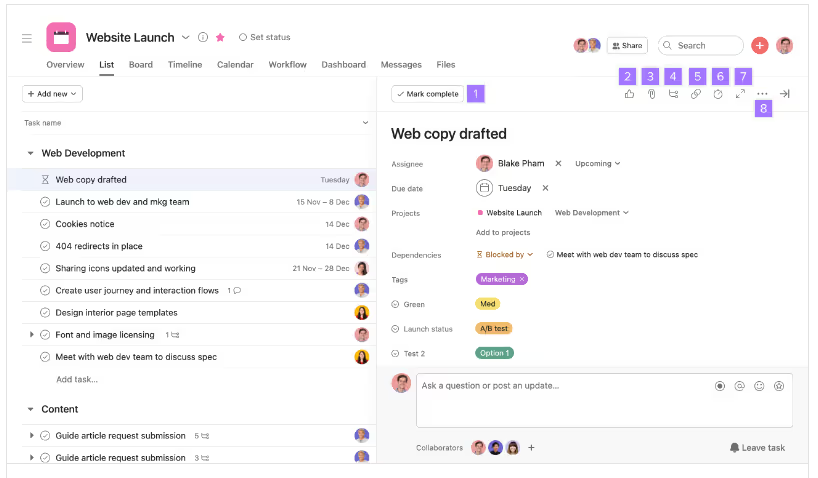
Pros
- A free version that supports 10 members and comes with unlimited storage, tasks, and messages
- A clean, intuitive interface and a comprehensive selection of project and task management tools
- Comes with a mobile app so employees can keep of track of projects on the go
- Good integration with third-party tools
Cons
- A high volume of email notifications can be frustrating for users
- One of the more expensive project management solutions available
- The mobile experience pales in comparison to the desktop experience
- Collaboration tools aren’t as extensive and effective as those of other project management tools on the market
Pricing
Monthly pricing for Asana starts at a basic free plan. A business plan costs $24.99 per user per month when billed annually.
Use cases
- Giving remote teams the tools they need to manage projects effectively
- Cross-team collaboration
- Status updates and reporting — leaders can view dashboards and reports to stay informed of project progress.
3. Jive
Jive is a community-building communication tool that you can use for top-down, bottom-up, and peer-to-peer connection. Team members can share photos, videos, documents, status updates, and blog posts. They can also decide whether their post gets seen by one team member, a specific group, or the whole organization.
Another great feature of Jive is its People Directory. Here, employees can search for co-workers they want to connect with, based on their skills, endorsements, and favorite activities.
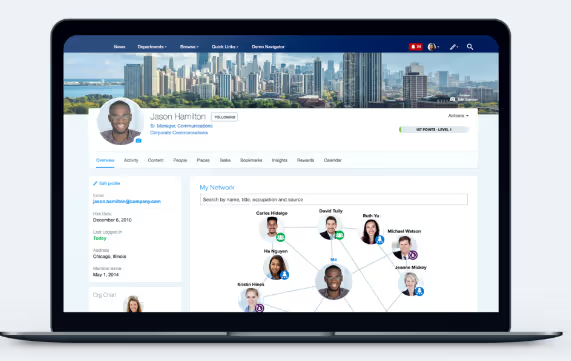
Pros
- Jive is an all-purpose business communication tool
- Supports personalized news updates
- Provides a single inbox so employees can manage all company communications and conversations in one place
Cons
- Jive has a complicated interface and a cluttered layout that can be difficult for users to understand and navigate
- Limited integrations with the other workplace tools you use
- Some users say the Jive mobile app is slow and clunky with lackluster features
Pricing
Pricing is available on request.
Use cases
- Creating a centralized hub for updates and document sharing
- Personalizing company updates to make them more relevant and engaging
- Giving employees the tools they need to interact with leadership, managers, and coworkers
4. Zoom
Zoom is often listed as one of the most reliable video conferencing platforms. It offers excellent audio and visual quality, even when internet connection is patchy, and it’s really easy to use.
You can record meetings, direct meeting participants to breakout rooms, and make use of a meeting annotation function. Zoom offers a range of other useful features too, including an online whiteboard and virtual working spaces (known as Zoom Huddles).
Pros
- User-friendly interface
- Can run small one-to-one meetings, large conferences, and anything in between
- Advanced features include breakout rooms and webinar hosting
Cons
- Zoom can be expensive for larger teams, with add-ons needed for meetings of more than 500 participants
Pricing
A Pro plan, for up to 99 users, costs $15.99 per user per month. A Business Plan, for up to 250 users and with a greater range of features, costs $21.99 per user per month.
Use cases
- Running live meetings and webinars
- Supporting video and audio communication for hybrid and remote teams
5. Bonusly
Bonusly gives you all the tools you need to run a successful recognition program. Via an intuitive platform, employees can tag peers and congratulate them on their accomplishments. Congratulated employees earn points, which they can then use to claim their preferred reward — a gift card, cash, or a charitable donation.
Reporting tools give leaders insight into team dynamics and patterns of recognition. It helps you to discover top performers and identify people who haven’t had any recognition in a while.
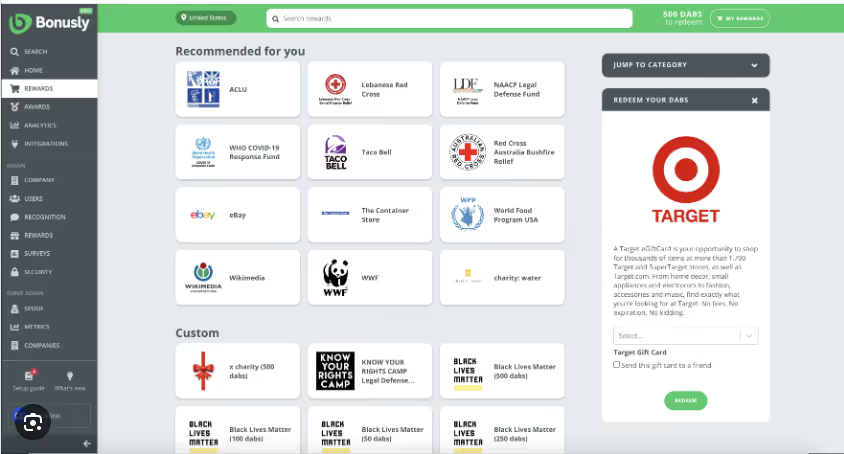
Pros
- A user-friendly interface and next to no learning curve
- The option to tailor recognition programs to fit your culture and values
- Out-of-the-box integrations with other workplace tools including Workday, Asana, and Slack
Cons
- Limited analytics — so it can be hard for companies to understand employee engagement and recognition patterns
Pricing
Monthly pricing options for Bonusly starts at $2 per user.
Use cases
- Strengthening company culture and employee morale with regular recognition, even when employees are working remotely
- Creating a culture of peer-to-peer recognition — employees can award points and praise to their co-workers
6. Axero
Axero is an internal comms platform designed to unify teams, increase productivity, and improve workplace culture. It features mass email tools, an activity stream, a blogging platform, and instant messaging.
Using Axero, you can create a central hub for files, communications, and company updates. Collaboration features also come in handy, with space for team discussions and the option to co-edit documents.
Pros
- Axero’s customer service is responsive and helpful
- Good customization and integration options
- A comprehensive employee directory that makes it easy for staff to find and connect with co-workers
Cons
- A steep learning curve — users say that Axero can be overwhelming for beginners
- Some users say that Axero functionality lags behind that of other intranet competitors
- Limited features on the mobile version
Pricing
Pricing is available on request.
Use cases
- Creating a single hub for news, updates, and resources
- Supporting collaboration across your company, with file sharing and team discussions
- Building a personalized employee experience, with custom dashboards tailored to the roles and departments of employees
7. ContactMonkey
ContactMonkey is one of the best newsletter platforms available. Unlike some of its competitors, ContactMonkey integrates with both Outlook and Gmail so you can send emails from and receive replies to your usual inbox.
The platform provides an easy-to-use, drag-and-drop email builder. Multiple team members can collaborate on the same email. And analytics tools help you judge which newsletter content is best engaging your workforce, so you can create more of the same.
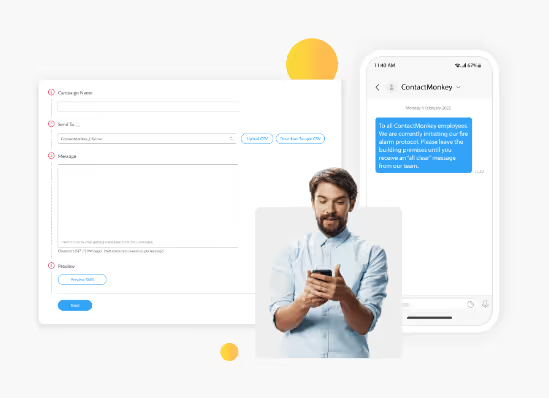
Pros
- Employee survey tools so you can email your surveys to the workforce with ease
- Integration with Outlook and Gmail
- SMS integration that allows you to reach employees with urgent updates
- Real-time tracking and analytics — so you get insight into email open rates and click-throughs
Cons
- You can only use ContactMonkey for internal emails, not external marketing emails
- Only supports communication over email, which may not be particularly engaging or appropriate for all organizations
- Unlikely to fulfill all your internal communication needs
Pricing
Prices start from $600 per month for 500 employees. Prices for more extensive plans are available on request.
Use cases
- Engaging email and newsletter communication for employees
- Launching employee surveys to help you acquire useful feedback
8. Slack
Slack is an instant messaging tool that supports asynchronous communication. Slack works well for desk-based employees who have access to other platforms, like Google Drive. Slack doesn’t work as well for on-the-go, field-based employees, who don’t have such easy access to separate cloud storage.
People within your organization can launch chat threads, including as many or as few team members as they like. They can create threads for different projects, departments, and topics. Teams also get access to little extras, like file sharing, message search, and a task reminder function.
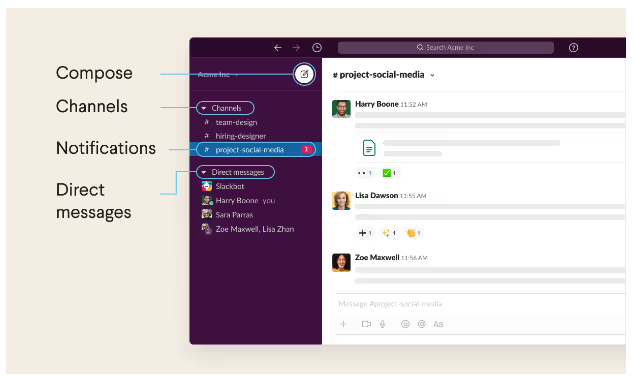
Pros
- User-friendly interface
- Integration with a wide range of other workplace software
- Customizable notifications
Cons
- Doesn’t work well for teams who are on the go — Slack is most suited to desk-based teams
- Can be hard to find what you’re looking for across multiple chats and channels
Pricing
Slack offers a limited free plan. Paid plans start from $8.75 per user per month.
Use cases
- Ensuring real-time communication between dispersed team members
- Providing a variety of internal communication channels — including direct messages, group chats, and channels
Read more: Top Slack alternatives
9. SurveyMonkey
SurveyMonkey has made it to our employee survey top spot for its ease of use. This employee communications platform has lots of survey templates to choose from and, if speed is your priority, lots of features that help you get employee feedback fast.
You can choose from hundreds of expert-written questions or write your own. And with the help of custom templates, you can find or create surveys for any situation, whether you want to conduct 360 reviews, find out your Net Promoter score, or seek feedback on your employee engagement efforts.
Pros
- Ease of use — SurveyMonkey has a clean, uncluttered interface that employees will enjoy using
- Using the Genius Assistant and the “build it for me” feature, you can create surveys quickly
- Excellent analytics that help you make sense of employee responses
Cons
- Limited free features
- Limited customization options, so you may struggle to create complex or specialized surveys
Pricing
Prices start from $30 per user per month.
Use cases
- Boosting employee satisfaction and engagement with the help of employee feedback
- Making it easy for your teams to launch and respond to employee surveys
10. Microsoft SharePoint
Microsoft SharePoint is a file-sharing software that integrates seamlessly with the other Microsoft tools you may already use. You can create branded document libraries called sites, customizing them for document collaboration or top-down comms.
Teams get to share news, documents, and data. They can also edit documents collaboratively — setting notifications so they know when a co-worker makes changes.
Pros
- Easy integration with other Microsoft products
- Allows you to segment employees by division, giving each division its own calendar and visual timeline
- Customization options so you can build forms, workflows, and custom applications for your teams
Cons
- Not particularly user-friendly, especially on mobile
- Cost of implementation is high and adoption rates tend to be low
Pricing
A basic SharePoint plan costs $5 per user per month.
Use cases
- Project collaboration — teams can co-edit documents and manage workflows
- An easy way for desk-based teams to access company documents and resources
- Using internal announcements and newsletters to communicate with all employees
11. Monday.com
Monday.com is a project management tool that supports comms and employee engagement. You can use this internal communications software to create and assign tasks, track project progress, and create performance-tracking templates for employees.
Team members receive notifications when action is required. And an easy-to-use visual interface makes it easy to see where each project is up to at a glance.
Pros
- A comprehensive set of project management tools
- Customizable project templates to get you started
- A weekly overview so you can see tasks and project milestones you need to tackle over the next few days
Cons
- The backend of this business communication software is complicated and involves a steep learning curve
- Limited comms tools so Monday.com isn’t useful as a standalone business communication platform
Pricing
Prices start from $8 per user per month.
Use cases
- Improving project management and work collaboration
- Task and workflow automation to streamline repetitive processes
12. Workvivo
Workvivo is an intranet software company owned by Zoom. You can use this internal communication tool to improve comms, employee engagement, and recognition, too. You can also make use of multiple communication channels and employee feedback tools.
Standout features include live broadcasting tools, so you can launch live streams and podcasts. You can also create microsites, where teams and special interest groups can create their own, tailored communities.
Pros
- Strong translation abilities for multilingual organizations
- An engaging, social-media-style interface that will feel familiar to employees
- Rich communication tools including a news feed and instant messaging (available through integrations with tools like Slack, MS Teams, and Zoom meetings)
Cons
- Chat functionality on the mobile app falls behind the desktop experience
- Advanced features — including chat, Workvivo TV, and advanced analytics — are add-ons that come at an additional cost
- Admins say they want better customization options and improved third-party integrations
Pricing
Workvivo’s Business Plan starts at $20,000.
Use cases
- Creating engaging, social-media-style communications
- Ensuring internal communications move in all directions — top-down, bottom-up, and peer-to-peer
- Opening up internal communications to deskless employees
Read more: Top Workvivo alternatives
13. Staffbase
Staffbase is an internal communication platform designed to connect and engage employees. It brings company news, messaging, and resources into one place, making it easier for you to reach your workforce — whether they’re remote, hybrid, deskless, or office-based.
With Staffbase, you can communicate over the company intranet and send emails and SMS, all from one centralized dashboard. You can also create tailored content paths so employees receive the right information at the right time.
Pros
- A great user experience across desktop and mobile versions
- Brings a range of communication and workplace functions into one location, supporting top-down, bottom-up, and peer-to-peer conversations
- Built-in reporting so you can see how employees are using the platform and interacting with your content
- You can customize the platform so it matches the look and feel of your branding
Cons
- Some add-ons and integrations come at an additional cost
- There are few out-of-the-box features on the employee app
- Search functionality and integrations aren’t as good as they could be
Pricing
Pricing is available on request.
Use cases
- Launching employee surveys with in-built tools
- Creating a single source of truth within your organization thanks to communication channels that all workers can access
- Making comms more personal, with the option to segment your audience and deliver relevant content to different employee groups
14. Poppulo
Poppulo is an email and mobile communications software. It also provides digital signage functionality and digital tools for desk and meeting room management.
You can target messages based on location, role, or interests to cut through the noise. You can also access tools for planning and promoting internal events, like town halls and team meetings.
Pros
- Omni-channel communications, across email, SMS, intranet, and digital signage
- Drag and drop email design tools plus advanced personalization
- Strong analytics — Poppulo gives comms teams clear visibility into message performance
Cons
- Poppulo is more complex than some of the other tools on this list, so there can be quite a learning curve
- While it brings multiple communication channels together, Poppulo isn’t comprehensive enough to work as a standalone company communication system
Pricing
Pricing is available on request.
Use cases
- Enterprise email communication and analytics
- Improving the quality of email messaging with employee segmentation tools
- Managing office workspace among hybrid teams
15. Qualtrics
Qualtrics is an employee survey and feedback tool. You can use it to capture employee data via surveys and passive listening — and discover how your business is doing across metrics like intent to stay, engagement, inclusion, and wellbeing.
Surveys are easy to customize, with advanced question types and logic, while analytics and reporting tools help you turn insights into actionable strategies.
Pros
- Flexible survey design options
- Powerful analytics and reporting capabilities
- AI tools that guide you to take action based on your employee feedback findings
Cons
- Using advanced features effectively may require training
- Qualtrics can be overly expensive for smaller businesses
Pricing
Pricing is available on request.
Use cases
- Improving employee satisfaction and engagement with the help of regular surveys
- Creating a culture of 360 feedback to improve the effectiveness of management and leadership
16. Happeo
Happeo is a Google-based intranet that provides a centralized location for all internal communications. It provides a hub for company news, documents, and collaboration tools.
Key features include a social intranet, an employee directory, and an intuitive search function. You can also use AI tools to find and fix gaps in your knowledge base.
Pros
- Easy integration with Google Workspace tools
- Excellent search functions so it’s easy to find the people, posts, and integrated third-party apps you’re looking for
- The option to create hubs and communities based on departments, roles, and shared interests
Cons
- Limited integrations beyond the Google suite
- A web-first platform, best suited to desk-based teams
Pricing
Pricing is available on request.
Use cases
- Creating a centralized hub for updates and document sharing
- Building company culture and employee engagement
- Connecting hybrid, remote, and office-based teas
Read more: Top Happeo alternatives
17. Unily
Unily is an employee experience and internal communications tool. It provides features that support its “four cornerstones” of digital employee experience: Alignment, Engagement, Enablement, and Simplicity.
Key features include email, employee feedback, and recognition tools. You can design, sequence, and automate employee journeys so staff receive relevant information at the right time. You can also use gamification features to improve intranet engagement.
Pros
- An excellent desktop version, with an engaging and intuitive user experience
- Fine-grained controls for admins
- A good range of notifications
Cons
- Mixed opinions on Unily’s customer service and ability to support its partners
- Translating Unily’s comprehensive desktop features to mobile is a challenge for admins
Pricing
Pricing is available on request.
Use cases
- Creating channels for company-wide communications
- Boosting employee engagement with dynamic content and gamification
- Making recognition a key part of company culture
Read more: Top Unily alternatives
18. Simpplr
A comprehensive intranet platform, Simpplr supports internal communication and employee engagement. It provides a user-friendly, social-media-style interface and provides AI-driven content recommendations.
Standout features include employee listening tools, surveys, and a recognition program. There are also lots of communication channels you can use across email, SMS, a mobile app, and desktop software.
Pros
- An intuitive, uncluttered interface
- Strong analytics that make it easy to track engagement metrics and content performance
- Great search functions
Cons
- Difficult login process, with multiple links provided
- Some users say the struggle to integrate Simpplr with their preferred third-party apps
- Advanced features can be expensive
Pricing
Pricing is available on request.
Use cases
- Making employee feedback and listening a key part of company culture
- Creating a centralized hub for communications, resources, and community
- Bringing large organizations and distributed teams together
Read more: Top Simpplr alternatives
19. Google Meet
Google Meet is a video conferencing and virtual meeting tool. It’s integrated into Google Workspace, so it connects easily to Gmail, Calendar, and any other Google tools your team happens to use.
It’s incredibly easy to use via an internet browser so users don’t even have to download the software. This makes it one of the most accessible virtual meeting tools currently available.
Pros
- Easy to set up and use
- The ability to hold meetings with up to 1,000 participants
- Chat, emoji, and screen share functions available during meetings
Cons
- You need additional tools to fulfil all internal communication needs
- Fewer advanced features compared to Zoom and Microsoft Teams
Pricing
Prices start from $6 per user per month.
Use cases
- Virtual team meetings, webinars, and company-wide announcements
- One-on-one video meetings
- Virtual training and employee onboarding
20. Microsoft Teams
Microsoft Teams combines instant messaging, video conferencing, and file-sharing tools. As you’d expect, it offers the best possible integration with other Microsoft Office tech. You can use a selection of tools to create an all-round internal communication solution.
You can use Teams to run video meetings and team chats when your employees are working remotely or across different locations.
Pros
- Strong integration with other Microsoft products
- Secure communication and file sharing
Cons
- Interface isn’t particularly engaging and there are few social-media-style features
- Teams is designed for desktop use so mobile users don’t get the same user experience
Pricing
Prices start from $4 per user per month.
Use cases
- Creating digital channels for internal communication and project management
- Launching video and audio calls and sharing company-wide updates
- Bringing remote and hybrid teams together, even when they’re working in different locations
Read more: Top Teams alternatives
Choosing an internal communication tool for your frontline organization (2026)
The right choice depends on your organization’s structure, workforce, and goals — particularly if you operate with hybrid or frontline teams.
For frontline organizations, the most significant communication challenge is dispersion. To resolve this, every employee should receive critical updates and feel part of the same company culture, even if they rarely visit headquarters.
To build a sense of belonging, choose a mobile-first internal communication platform that’s user-friendly and equally accessible for all.
To identify the best fit, ask yourself these four questions when evaluating internal communication software:
#1. Is your organization office-based, or do you have deskless workers to consider?
Some internal communication tools suit desk-based teams, such as intranets designed for desktop access. However, these are often unsuitable for reaching frontline workers who rely on smartphones.
To prevent information gaps, look for mobile-first internal communication solutions that offer the same functionality across devices. A dedicated mobile app ensures equal access and engagement across every team member — no matter where they work.
#2. Do your employees have regular opportunities to connect during the workday?
Connection drives performance, and employees who feel they belong are much more engaged and productive.
The problem for frontline teams is that they often lack organic “water cooler” moments. Using internal communication tools that enable social-style interaction — such as chat, feeds, and communities — fosters real-time collaboration between field and office teams.
#3. How much time can your employees spend on internal comms each day?
As frontline employees are busy serving customers, maintaining operations, or working off-site, they need a simple and reliable communication platform.
When evaluating tools, prioritize their ease of use, onboarding speeds, and precise message delivery.
Also check adoption rates and engagement levels as they’re powerful indicators of how smoothly a tool integrates into your daily workflow.
#4. How many internal communication goals do you want to cover?
Some platforms specialize in single functions, such as surveys, document sharing, or project management. Others, like all-in-one employee communication platforms, combine these capabilities.
To streamline your tech stack while enhancing connection and engagement, choose an internal communication tool that supports multiple channels — chat, news, surveys, recognition, and analytics — within one system.
The importance of internal communications in an organization
Every organization — frontline or otherwise — needs an effective internal communication strategy that unites employees behind the company culture and values, improves collaboration, and enhances retention.
Strong internal communication also supports:
- Company connection: When employees feel aligned with organizational goals, engagement and satisfaction rise
- Change management: Transparent communication ensures buy-in during transitions
- Problem-solving: Clear, direct messaging limits misinformation and strengthens trust
- Productivity: Employees perform best when information is easy to find and act upon
Many internal communication tools support these goals — from instant messaging and surveys to intranets and recognition platforms. For frontline teams, the right solution must be mobile-first and easy to access on the go.
The right internal communication software can transform a disconnected team into a cohesive, informed community.
Blink shows how this works by helping companies like Go North West connect all their employees through a single digital hub.
Blink. And transform company communication with an all-in-one internal communication platform built for every worker.
FAQs
#1. What types of internal communication tools do companies use?
Tools range from instant messaging and intranets to employee apps and recognition systems. Blink combines multiple communication channels into one mobile-friendly platform for the entire workforce.
#2. How do I choose the right internal communication tool?
Consider your employee mix. For frontline or deskless teams, choose a mobile-first solution like Blink that ensures every worker—not just office staff—receives critical information.
#3. What are common challenges when adopting communication tools?
Common issues: too many channels causing noise, inaccessible tools for certain employee segments, lack of purpose for each channel, failure to track effectiveness or to listen to employees.



