If it’s been a while since you set up an intranet, you may remember how clunky the process of setting up traditional intranets used to be.
Companies relied on custom solutions that involved a long-winded setup and required lots of tech expertise. But times have changed. In today’s digital workplaces, a modern intranet solution with a comprehensive employee app is now the norm.
These intranets and apps offer the same communication and knowledge management features as a traditional intranet — and they offer rock solid security. But they’re more user-friendly. They’re also easier to set up, customize, and maintain.
With a more effective and engaging platform in place, you can reap the benefits of improved communication. You can also use a modern intranet to support collaboration, co-worker connection, workplace recognition, and a strong company culture.
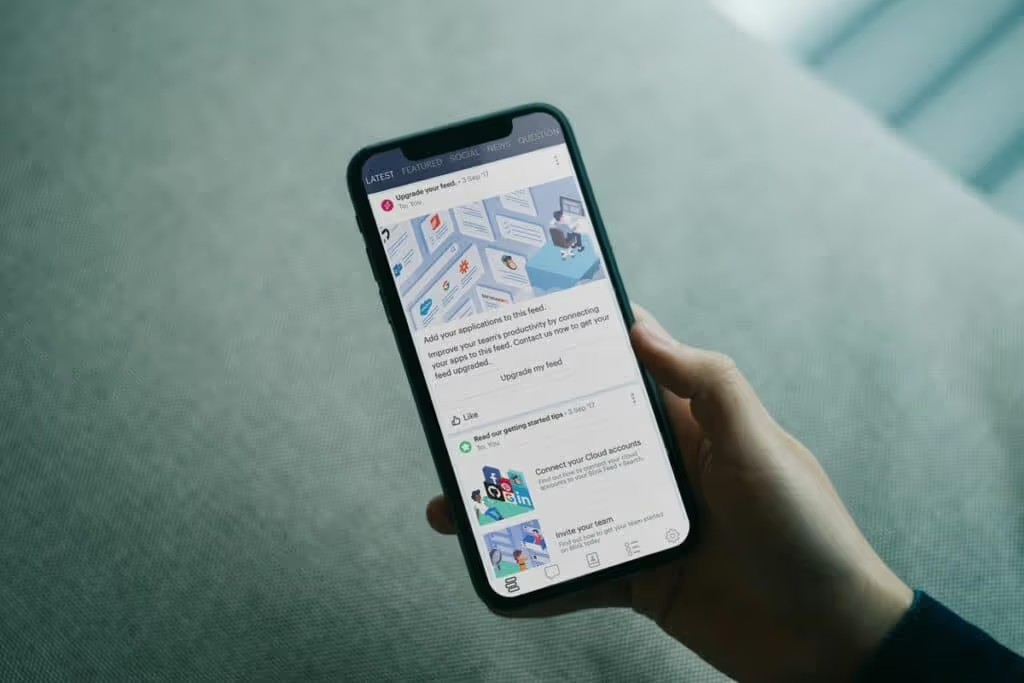
In this post, we look at the dos and don’ts of setting up a modern intranet like Blink. We share our tips and real customer experiences to help you transform your company intranet — making it more streamlined, effective, and fit for the future.
What is an employee intranet?
An employee intranet is a private network your company uses for internal communications. Typically, access is restricted to current employees.
The system is a centralized hub where your workers can access workplace tools and resources. It’s a place where they can communicate with co-workers, check their schedules, request leave, and collaborate on projects.
The best company intranets enhance internal communication and knowledge management. They streamline HR operations and give employees access to all the workplace resources they need.
This can have a big impact on company performance and employee retention. Effective communication can increase workplace productivity by 25% — and employees who get enough information to do their jobs well are 2.8 times more likely to feel engaged in their work.
How company intranets are changing
Large, enterprise-level companies traditionally built their own, branded intranets while smaller firms tended to rely on cloud-based intranet software that required minimal coding.
While big, traditional intranets were an effective way to centralize company information, they didn’t inspire employees to start their days by logging on.
So now, many enterprise organizations are joining those smaller firms. They’re switching from traditional intranets to modern intranets. Benefits of a modern intranet include:
- Cost savings and scalability
- On-the-go intranet access for employees
- Speedy deployment
- An engaging and personalized user experience

Modern intranet features include a news feed, two-way communication tools, and multimedia content. Organizations can also incorporate workforce apps into one intranet interface, making it easy for employees to access the tools and resources they need.
For a frontline workforce, an intranet with an employee app is essential. This type of intranet allows frontline workers to access company news, feel part of company culture, and build workplace connections — without a desktop computer or company email address.
The dos and don’ts of setting up an employee intranet
Now we know what a modern company intranet looks like, let’s take a closer look at the setup process. Here, we explore the dos and don’ts of setting up an employee intranet.
DO: Get clear on the functionality you need
There are lots of different ways you can use an intranet. So before you start looking at intranet software providers and signing up for demos, you need a clear idea of the functionality you need.
Spend time deciding how your ideal intranet will aid internal communication, employee engagement, and other organizational goals. Do you need a way to keep frontline workers in the loop? Or to support remote worker collaboration?
If you’re unsure where to start, consider a few intranet must-haves. These include:
- Communication and collaboration tools
- A centralized knowledge hub
- HR tools
- Customization and easy integrations
Then, think about the extra features and functionality that will encourage employees to adopt and use your intranet platform.
That may be a social-media-style news feed that enhances employee engagement. Or survey and recognition tools. Perhaps you want to keep a closer eye on communication and engagement performance with robust analytics functions.
Many Blink customers have told us that, at this stage of the intranet setup process, they took a cross-functional approach. They brought together people from across their organization to find out what they needed from an intranet solution.
At the Capital District Transport Authority (CDTA), this meant including senior leaders, HR, operations, communications, IT, and frontline managers.
DON’T: Neglect your workforce
It’s important to involve departmental leaders of your organization when deciding on what the ideal intranet solution looks like. But don’t forget about your end users — your workforce.
These are the people using whatever traditional intranet or communication channels you already have in place — and they’ll be the ones using the new system when it goes live.
So use surveys to ask them what features and tools they’d most like to see in your company intranet. Quiz them on the problems they experience with your current system. If employees aren’t using your existing intranet, find out why. Involve employees in platform pilots.
Be sure to include employees from all sectors of your workforce to get a holistic picture of intranet needs. Survey frontline workers, office workers, and remote workers. Seek feedback from employees in different locations and departments.
When a representative sample of employees is involved in the decision-making process, you choose solutions that meet workforce needs. You also get employee buy-in, which becomes really important at the rollout stage of intranet setup.
DON’T: Rush into choosing intranet software
There are countless intranet software options to choose from, all with a different combination of features and functionality. So at this point in the intranet setup process, you need to compare solutions in terms of integrations, security, cost, support, and the user experience.
Also, think about the user experience on mobile devices. If your workforce will access your intranet via a smartphone, they should enjoy the same features and functionality as those using the platform on a desktop computer.
Blink’s employee intranet was created for organizations with a large frontline workforce. We know that most frontline workers don’t have a company email address. They also tend to spend their days away from HQ.
So our mobile-first app makes all intranet features available via smartphone. This makes our platform particularly suited to companies working in sectors like transport, construction, healthcare, and retail.
But there are others suited to fully desk-based organizations. There’s a solution out there for every type of company. So take your time looking at options and taking them for a test ride, with a demo or free trial.
For impartial advice, you can look at sites like G2 and Capterra, where verified users contribute to software ratings. You can also use these sites to compare your shortlisted intranet software options, side by side.
Clearbox Consulting, an independent intranet and digital workplace consultancy, also provides a detailed intranet comparison report each year. Blink won a ClearBox choice award in 2024 and you can see the full intranet report here.
DON’T: Forget about your usage policy and access controls
Software switching wastes time — and having to chase down resources is frustrating for intranet users. So it’s a good idea to keep as many important documents on your employee intranet as possible.
To ensure that sensitive information is handled carefully, you need a clear usage policy, outlining how confidential data should be shared and stored on the platform.
You should also outline acceptable and unacceptable platform behavior and give users guidance on creating and maintaining strong passwords.
Some areas of your employee intranet will contain confidential information. In these cases, access controls are essential. When setting up an intranet, you need to decide early on who has access to what, to avoid data getting into the wrong hands.
DO: Customize your intranet
Most company intranet systems allow some degree of customization. In some cases, you may need a developer to make changes. Other platforms give managers drag-and-drop controls.
Blink allows for a high degree of customization. Some clients choose to completely rebrand the app to match their own company branding. This creates an engaging and immersive experience for intranet users.
Our platform also allows you to build your own micro-apps, quickly and easily. You can create apps and digital forms that make it easy for employees to request leave, give feedback, report incidents, or swap shifts, all via your intranet. This streamlines tasks for your employees, their managers, and HR teams.
Customizing content is also important. When employees see information and resources that don’t apply to them, they’re more likely to switch off from your intranet. So segment employees based on team, department, location, and tenure. That way, only relevant communications reach their dashboards.
DON’T: Be vague about ownership
To get the most from a modern intranet, you need an internal communication strategy. You also need to clarify who will own and create intranet content.
Start by appointing an intranet manager. This person should oversee content sharing and restrictions in your employee intranet app. They may be responsible for creating content themselves as well as gathering content from department heads and your leadership team.
Depending on the size of your intranet and your organization, you may need a wider team to help with publishing content and maintaining the platform. This will keep your intranet relevant and up-to-date.
Intranet content from HQ keeps employees in the loop on company news and culture. But — for optimum engagement — you also need locally-produced content, specific to each team and location.
That might mean involving team leaders in intranet content creation and getting them to post tailored content, exclusively for their teams, on a specified basis.
DO: Create a launch pad
It’s best to start with a bang. So think carefully about how you plan to launch your new intranet — and have lots of engaging intranet content ideas ready to go.
The best intranet solutions require minimal employee training. They’re easy and intuitive to use. But you still have to create some buzz and momentum to encourage adoption of your new intranet app.
Here are a few launch ideas Blink customers have put into action:
- Launching Blink at their annual convention to encourage opt-in, right there right then
- Promoting the app a month ahead of launch with the help of letters, posters, and digital screens
- Visiting staff in break-out rooms in every company location to promote the intranet and field questions
- Running contests and giveaways to incentivize employees to download the Blink app — free ice cream proved popular!
At Blink, we work with you to plan an effective intranet launch. Our team goes out to all partners during the rollout phase. We help explain the app to employees, showing them how to download and use it.
When setting up a new intranet, it also helps to establish intranet ambassadors within your organization. These are influential people within the company who get to know the new intranet platform inside out. They can then recommend the platform, talk about its benefits, and answer co-worker questions.
DON’T: Feel like you have to launch everything all at once
Most intranet solutions come with a variety of different features. But if you’re unsure you need all of them — or you have doubts about how your organization will respond to them — it’s ok to take things step by step.
For example, at Blink, we’ve had customers who jumped right in with the news feed, giving employees the ability to comment on posts from day one. This has helped boost adoption and engagement, and it’s contributed to a transparent company culture.
But other companies like to take things more slowly. So they have the option to switch off the features they don’t want — like employee comments. They can also pilot features with a small group of employees, deciding at a later date if they want to roll them out to the wider organization.

DO: Highlight the benefit for employees
Your company intranet is only effective when employees choose to log onto it. It can’t benefit internal communication, employee engagement, and company culture if people simply don’t use it.
So during the launch phase — and beyond — highlight the benefit your new intranet solution offers to employees.
Tell them what they can do on the app. That might be shift swapping, requesting leave, checking their pay slips, or getting up to speed with the latest company policies. Your intranet may be a place where employees go for learning and development courses or for co-worker connection.
As well as telling employees how useful your new intranet is, it’s important to create content that employees actually want to see. Sharing company news is vital. But you should also post informal content to your company intranet.
Photos of your latest away day, recognition for a co-worker’s birthday, or information on workplace benefits are all engaging and relevant to employees. These types of content help to ensure high intranet adoption and engagement rates.
DON’T: Ignore analytics
Whatever your intranet goals, you need analytics to understand whether you’re achieving them.
If you had a traditional intranet or any other previous system in place, take baseline metrics before you switch to your new solution. Select the internal communication metrics and employee engagement KPIs you want to track. Then, as you set up your new intranet, set new targets.
Once your new platform is up and running, you can track employee adoption and usage alongside your other performance metrics. Also, seek employee feedback.
By uncovering problems and points of friction, you can make targeted improvements to the user experience, improving engagement, communication, and productivity as a result.
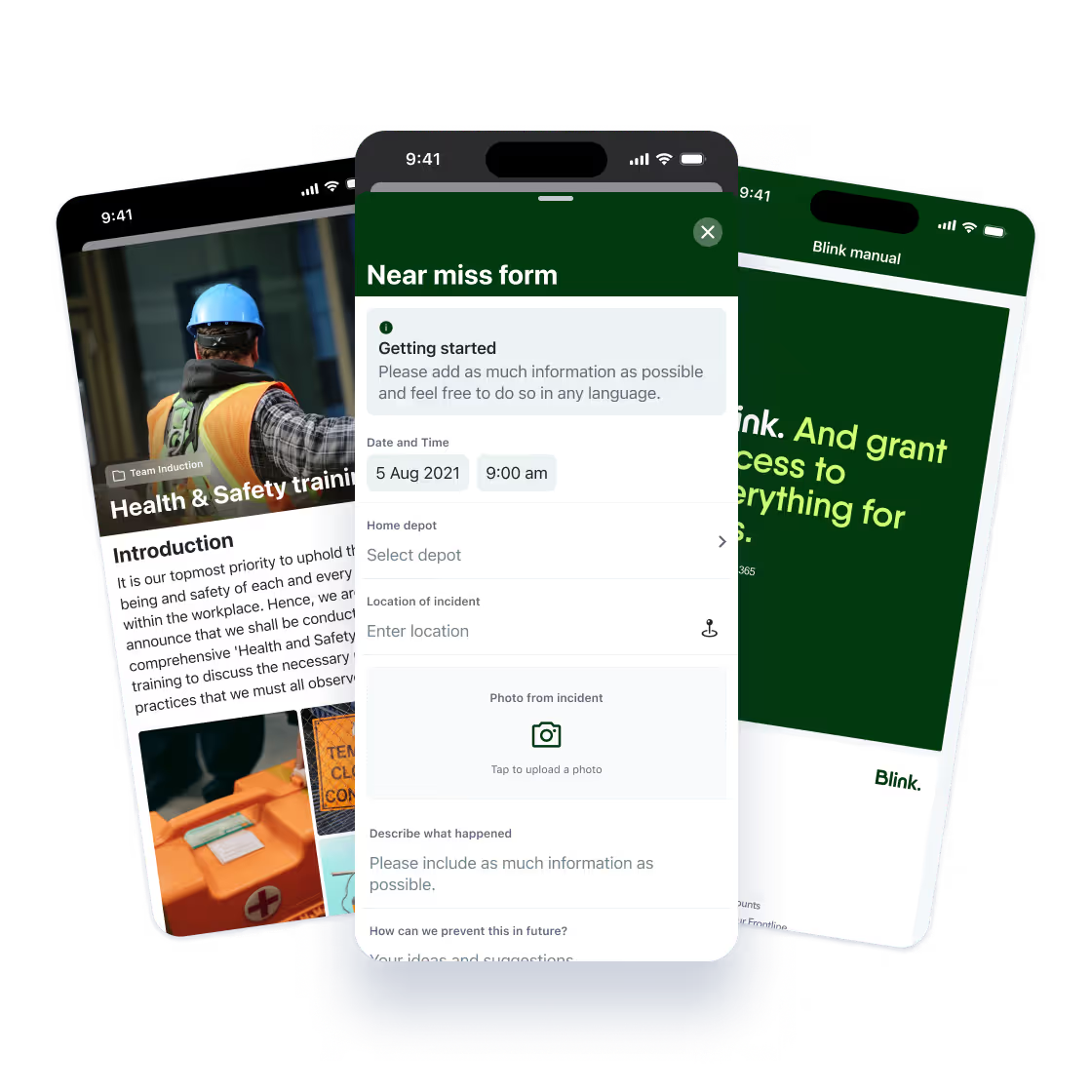
DO: Model the intranet behaviors you want to see
Something we see time and again at Blink is the leadership impact. When leaders are active on the company app, employee adoption and engagement increase.
That’s because employees see that the intranet is a valuable and integral part of the workplace experience — and that their leaders are listening to what they have to say.
So encourage leadership to model the intranet behavior you want to see from your workforce. They should try to check into the app every day to answer questions, praise hard work, or acknowledge feedback. They should share company news transparently and regularly reference company values.
Make your intranet a place for open, relevant, and reliable communication and you’re more likely to make it a vibrant company hub.
Employee Intranet FAQs
What is an employee intranet?
An employee intranet is an internal, private, and secure network within a business. Companies use their intranet to share company information, streamline HR processes, and connect employees.
What should be included in an employee intranet?
An employee intranet can include a lot of different functionality. But there are a few important basics. Any company intranet should include:
- A news feed
- Employee directory
- Teams and communities
- Documents and company policies
- Search function
What are the benefits of intranet?
When you set up an intranet correctly, it provides a range of internal communication, employee engagement, and employee experience benefits. These include:
1. Effective and relevant communication
2. Knowledge management
3. Better co-worker connection
4. Engaging recognition and rewards

