During their first month, employees spend an average of 12.7 hours per week asking coworkers for help. And it doesn’t get much better after the first month. Most workers spend an average of five hours per week waiting to connect with people with the information they need.
If you want to maximize productivity, you need to make information accessible.
That's where knowledge-sharing platforms come in. They facilitate the flow of information and expertise across the board.
What is a knowledge-sharing platform?
A knowledge-sharing platform is a software that enables employees to interact with each other and exchange information. It helps subject matter experts contribute guides, policies, and documents to develop a company's internal knowledge base.
Key features knowledge-sharing tools should have
With many knowledge-sharing tools available, knowing which one to choose depends on your company's goals, budget, size and your workers' specific needs.
Here are four features to look for when choosing a knowledge management system for your organization:
Cross-platform access
Most of your employees use their smartphones even during working hours. Reviews.org shares that Americans spend an average of 2 hours 54 minutes on their phones daily. Even more important is to remember that 80% of the workforce is in frontline roles - in other words, they rarely have access to a desktop computer at all, and are entirely reliant on smartphones.
It's therefore critical that you opt for a knowledge-sharing solution that employees can access from a smartphone, laptop, tablet, or workstation. That'll help your staff perform their tasks efficiently whether they’re in the office or on the move.
Smart search
Panopto shares that 60% of employees find it difficult to get the information they need. To ensure that a knowledge-sharing solution truly solves this, you need a platform that provides intelligent search options.
The platform should enable your employees to organize the shared content by labels and tags, so both your remote and deskless employees can find the relevant information quickly.
Integrations
The right knowledge-sharing tool allows you to deliver access to information without having to uproot your existing systems. Most businesses already have their critical documents housed in multiple areas - a good knowledge management tool will allow you to integrate with those systems to draw those documents through rather than having to move them.
Equally important to consider is how user access is controlled - creating another set of sign-ons for users to have to remember (and invariably, request support and resets for) can potentially be more trouble than it's worth. Explore solutions with Single Sign-On (SSO) capabilities, integrating seamlessly with your existing stack.
Reports and analytics
To know that adoption is going well and that your investment in your new tool was worthwhile, you need ways to measure engagement. That’s even more true if you’ve got deskless and remote workers.
Your knowledge-sharing tool should have reporting features to track how much information is being shared, which content is more popular, and which employees contribute the most. All this data can help you identify knowledge gaps and create strategies to mitigate those gaps.
Best knowledge-sharing platforms
1. Blink
2. Notion
3. Bloomfire
4. Microsoft SharePoint
5. Nuclino
6. Confluence
7. Helpjuice
Here are the six best knowledge-sharing tools to facilitate the flow of information and expertise in your organization:
1. Blink

Blink is a mobile app that gives frontline and remote workers access to the people, communications, and applications they need to do their job on their personal phone.
You benefit from increased productivity, employee retention, and two-way conversations that bridge the gap between executives, management, and employees.
Blink is ideal for executive teams committed to giving more to their frontline workers. It is flexible, feels like the apps employees use daily, and can be launched in days or weeks.
Key Features:
- Powerful Hub dashboard with quick access to policies, rosters, payslips, and apps
- Secure group, team, or one-to-one chats for real-time two-way communication
- Newsfeed with a personalized stream of bottom-up and top-down multimedia content including news, videos, and pictures
- Seamless integration with the apps you already love such as Microsoft 365, Workday, and ADP.
- Single Sign On (SSO) — log in to any app without your password
- Frontline intelligence — gain powerful insight into what makes your organization tick, from turnover to engagement and sentiment, to stop problems before they start and create a close-knit community.
- Micro-apps — get powerful branded apps personalized for your company
Best for: Companies with a large distributed frontline or remote workforce.
Pricing: Starts at $3.40 per person per month (when billed annually).
2. Notion

Notion is a knowledge-sharing platform that combines your internal wiki, projects, and notes in one tool. You can create pages, lists, databases, and tables and interlink them to help your colleagues understand the company-wide web of information.
Many teams and companies globally use Notion to keep their staff informed and collaborate in one place.
Notion creates transparency by centralizing all knowledge and work and making it highly customizable. As a result, it saves time and increases productivity for teams of all sizes.
Key Features:
- Content blocks — present information as you want it
- Clean, custom, and easy-to-use text editor
- Easy linking between documents and pages
- Support for multimedia — make your knowledge pages as detailed as possible
Best for: Small technology businesses that manage many documents and projects and want to collaborate easily.
Pricing: Free with limited features. Premium plans start at $8 per user per month (when billed annually).
3. Bloomfire
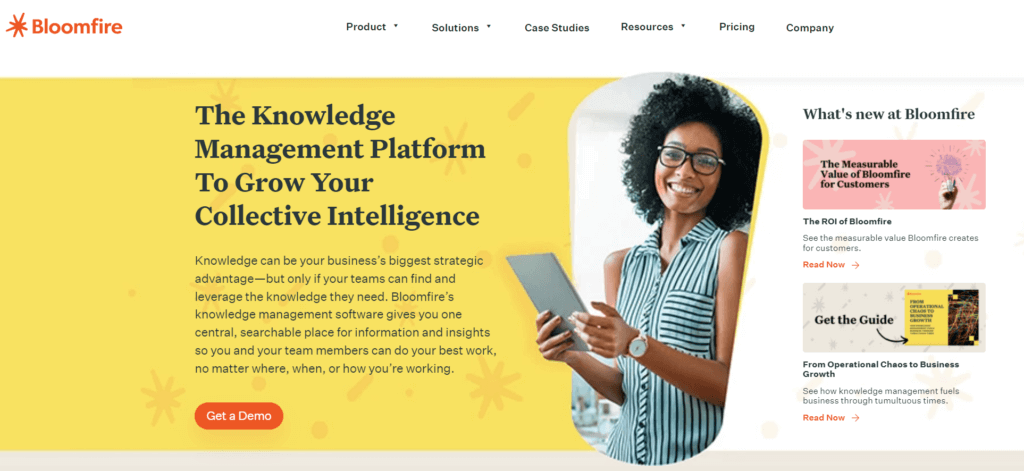
Bloomfire connects individuals and teams with the information they need to excel at work. It stores relevant information and makes it easily searchable.
This platform powers all departments — from customer support to sales and marketing — with the right information. Your employees can always find the desired information at the right time to make informed decisions that propel them to success.
Bloomfire also uses artificial intelligence (AI) to spark engagement and help your team grow collective intelligence efficiently.
Key Features:
- AI-driven search for quick access to information
- Flexible user roles and permissions
- Custom integrations with open API
Best for: Mid-sized teams, departments, and organizations looking to share knowledge in a meaningful and collaborative way.
Pricing: Premium plans start at $25 per user per month.
4. Microsoft SharePoint

Microsoft SharePoint is a knowledge-sharing platform designed around a traditional intranet structure. It helps teams collaborate effectively by letting them share content, applications, and knowledge.
You can use blocks — including text, videos, forms, and images — to customize page layouts without complex coding. You can also add announcement feeds and news to knowledge pages to ensure they're constantly updated with current information.
Since it’s a Microsoft platform, SharePoint integrates best with other Microsoft tools.
Key Features:
- Code-free content customization
- News and announcement feeds
- Solid integrations with other Microsoft tools
- AI-powered content suggestions
Best for: Office-focused companies integrated into the Microsoft ecosystem.
Pricing: Starts at $5 per user per month.
5. Nuclino

Nuclino is a user-friendly, lightweight knowledge management software that empowers teams to collaborate without the chaos of context switching, files and folders, or silos. You can use its simple editor to create rich wiki pages — with text, videos, and images.
You can opt to view data as graphs, lists, or boards to ensure you understand how everything works together. You can also collaborate on every page with team members in real-time, with comments letting you exchange feedback on the spot.
Key Features:
- User-friendly interface
- Minimal setup time
- Real-time content collaboration
- Fast and reliable search
Best for: Startups and small teams looking for a lightweight wiki solution.
Pricing: Free with limited features. Premium plans start at $5 per user per month.
6. Confluence
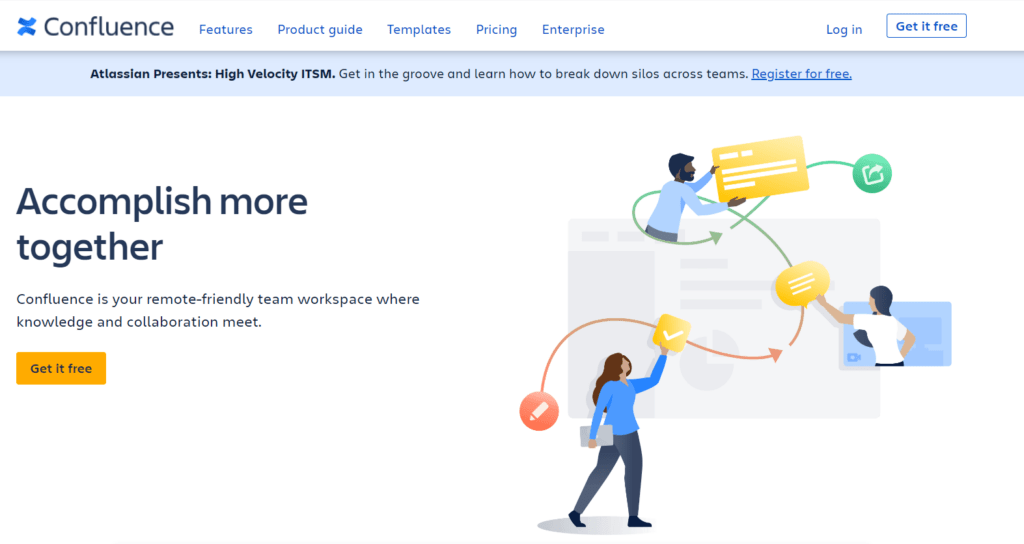
Confluence is a knowledge-sharing solution and intranet owned by Atlassian. The platform lets users create and manage workflows efficiently.
You can use Confluence to capture, organize, and preserve your most valuable assets — project plans, company updates, or other vital information.
The platform’s page tree view and powerful search function make it easy to find the exact file you're looking for.
Key Features
- Multiple integrations
- Customizable templates for all business needs
- Real-time collaborative editing
- Real-time notifications and comments
Best for: Mid-size technology companies looking to improve information exchange in functional departments such as project management groups, technical teams, marketing, finance, HR, and legal.
Pricing: Free with limited features. Premium plans start at $5.50 per user per month.
7. Helpjuice

Helpjuice knowledge base software streamlines the process of knowledge sharing for both your team and your customers. The platform is easy to use, with an editor that's straightforward making content creation fast and simple. Their intelligent search feature is designed to allow your customers and team to find the information they need, when they need it.
One notable feature is their decision tree logic which allows you to build step-by-step guides that help direct users to the information or solutions they need, based on their specific circumstances. This can improve the user experience and reduce time spent searching for relevant content.
Helpjuice's platform is also designed to be flexible. You can customize the look of your knowledge base to reflect your brand, making it easy for customers and team members to navigate. The goal is to provide a platform where information is readily accessible, promoting better customer service and efficient internal knowledge sharing.
Key Features:
- Intelligent, Google-like instant search
- Real-time collaboration features
- Easy-to-use editor with multi-language support and decision-tree logic
- Fully customizable
Best for: Companies that want an easy-to-use, yet comprehensive knowledge base software solution that’s fully customizable, and capable of fostering effective internal knowledge sharing as well as providing comprehensive external customer support resources.Pricing: Pricing begins at $120 per month, which includes all features and supports up to 4 users.
Knowledge Sharing Platform FAQs
What is a knowledge sharing platform?
A knowledge-sharing platform is software that enables employees to interact with each other and exchange information. It helps subject matter experts contribute guides, policies, and documents to develop a company's internal knowledge base.
What is an example of a knowledge sharing platform?
Examples of knowledge sharing platforms include Blink, Notion, Microsoft Sharepoint, and Confluence


